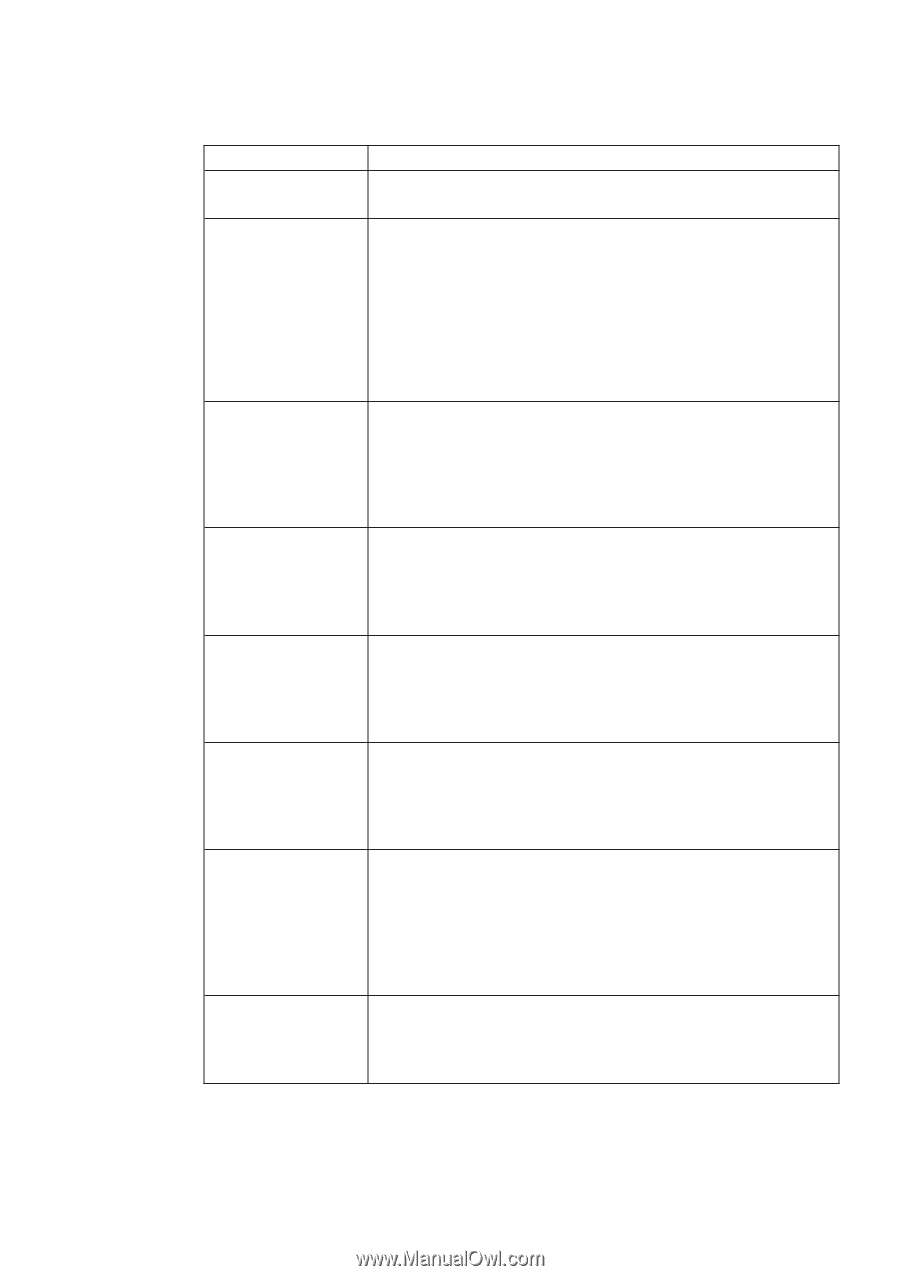Lenovo ThinkPad T500 (French) Service and Troubleshooting Guide - Page 33
Message, Solution, Saving, Changes, Restart
 |
View all Lenovo ThinkPad T500 manuals
Add to My Manuals
Save this manual to your list of manuals |
Page 33 highlights
Message 0271: Date and time error 0280: Previous boot incomplete Solution Ni la date ni l'heure ne sont définies dans le système. Définissez-les à l'aide de l'utilitaire de configuration du BIOS. L'ordinateur n'est pas parvenu à terminer le processus d'amorçage précédent. Mettez l'ordinateur hors tension, puis sous tension pour lancer l'utilitaire de configuration du BIOS. Vérifiez la configuration, puis redémarrez l'ordinateur en sélectionnant l'option Exit Saving Changes sous l'option Restart ou en appuyant sur la touche F10. Si le même code d'erreur s'affiche, faites réparer l'ordinateur. 1802: Unauthorized network card is plugged in - Power off and remove the miniPCI network card. La carte réseau Mini-PCI n'est pas prise en charge par l'ordinateur. Retirez-la. 1803: Unauthorized daughter card is plugged in - Power off and remove the daughter card. La carte fille installée n'est pas prise en charge par l'ordinateur. Retirez-la. 1804: Unauthorized WAN card is plugged in - Power off and remove the WAN card. La carte de réseau étendu installée n'est pas prise en charge par l'ordinateur. Retirez-la. 1805: Unauthorized Wireless USB card is plugged in - Power off and remove the Wireless USB card. La carte USB sans fil installée n'est pas prise en charge par l'ordinateur. Retirez-la. 1830: Invalid La configuration de la mémoire actuelle n'est pas prise en memory charge. Si un seul module de mémoire est installé, il doit être configuration - installé dans l'emplacement inférieur et non pas dans Power off and install l'emplacement supérieur. a memory module to Slot-0 or the lower slot. 2100: Initialization error on HDD0 (Main hard disk drive) L'unité de disque dur (HDD) ou SSD ne fonctionne pas. Faites réparer l'unité. Chapitre 3. Résolution d'incidents 19