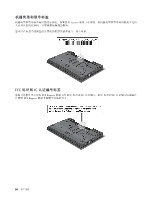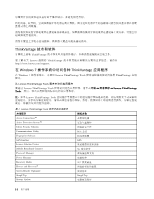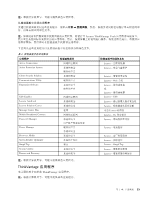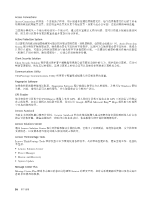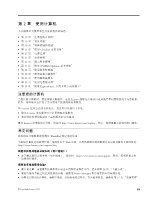Lenovo ThinkPad W530 (Simplified Chinese) User Guide - Page 28
ThinkVantage 技术和软件, 在 Windows 7 操作系统中访问各种 ThinkVantage 应用程序 - fingerprint
 |
View all Lenovo ThinkPad W530 manuals
Add to My Manuals
Save this manual to your list of manuals |
Page 28 highlights
ThinkVantage ThinkVantage Lenovo 提供的 ThinkVantage http://www.lenovo.com/support。 在 Windows 7 ThinkVantage 在 Windows 7 Lenovo ThinkVantage Tools ThinkVantage 从 Lenovo ThinkVantage Tools 要通过 Lenovo ThinkVantage Tools Lenovo ThinkVantage Tools Lenovo ThinkVantage Tools 表 1. Lenovo ThinkVantage Tools Access Connections™ Active Protection System™ Client Security Solution Communications Utility Fingerprint Software GPS Enabler Lenovo Solution Center Mobile Broadband Connect Password Manager Power Manager Recovery Media Rescue and Recovery® Screen Reader Optimizer SimpleTap System Update Web GPS 3G SimpleTap 14
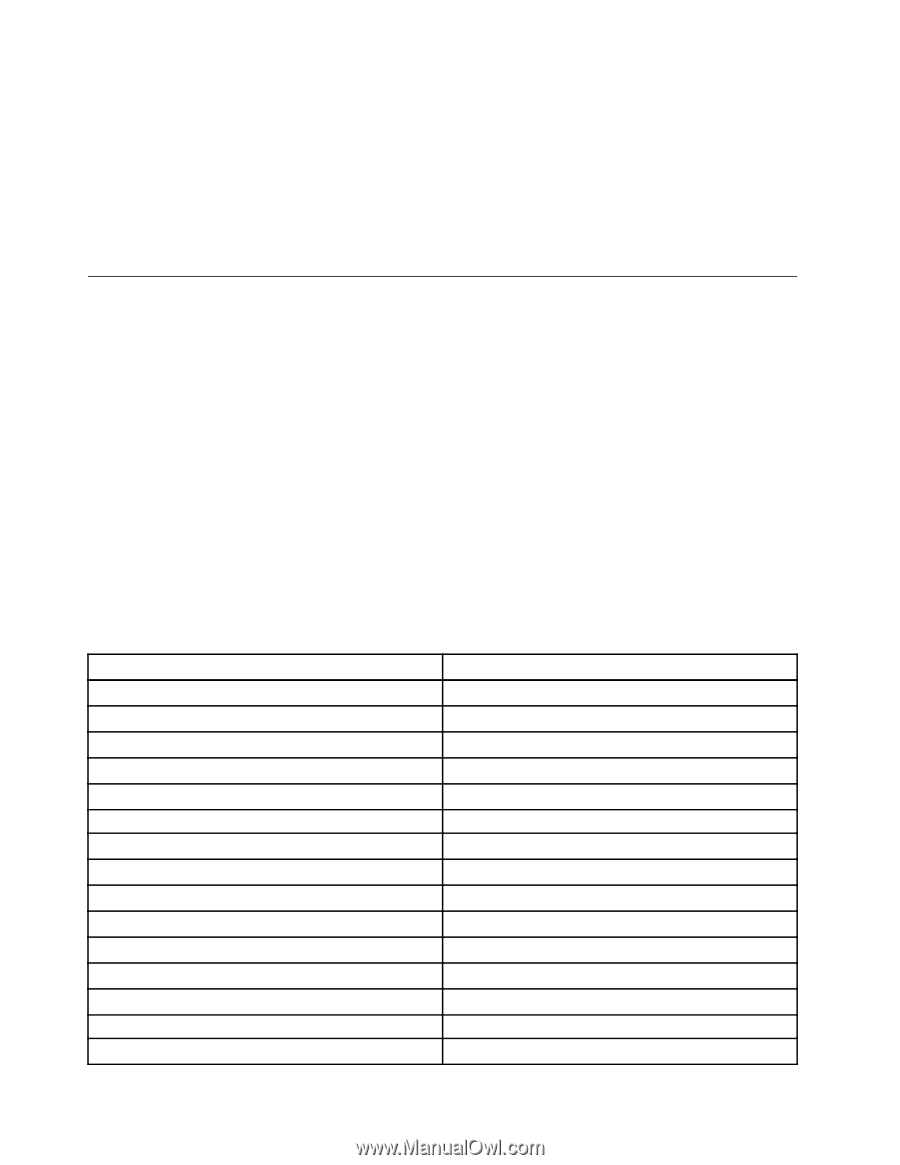
尽量将计算机放在通风良好的干燥区域内,并避免阳光直射。
将电风扇、收音机、空调和微波炉等电器远离计算机,因为这些电器产生的强磁场可能会损坏显示器以及硬
盘驱动器上的数据。
请勿将饮料放在计算机或所连接设备顶部或旁边。如果液体泼溅到计算机或所连接设备上或内部,可能会引
起短路或其他损坏。
请勿在键盘上方吃东西或抽烟。微粒落入键盘可能会造成损坏。
ThinkVantage 技术和软件
计算机上预装 ThinkVantage 技术和某些其他软件程序,以帮助您更便捷安全地工作。
要了解有关 Lenovo 提供的 ThinkVantage 技术和其他计算解决方案的更多信息,请访问
在 Windows 7 操作系统中访问各种 ThinkVantage 应用程序
在 Windows 7 操作系统上,可通过 Lenovo ThinkVantage Tools 程序或控制面板访问各种 ThinkVantage 应用
程序。
从 Lenovo ThinkVantage Tools 程序中访问应用程序
要通过 Lenovo ThinkVantage Tools 程序访问这些应用程序,请单击开始
➙
所有程序
➙
Lenovo
Lenovo
Lenovo ThinkVantage
ThinkVantage
ThinkVantage
Tools
Tools
Tools。然后,双击应用程序图标以访问该应用程序。
注:如果 Lenovo ThinkVantage Tools 应用程序导航窗口中的应用程序图标是灰色的,则表明需要手动安装该
应用程序。要手动安装应用程序,请双击该应用程序图标。然后,按照屏幕上的说明进行操作。安装过程完
成后,将激活该应用程序图标。
表 1. Lenovo ThinkVantage Tools 程序中的应用程序
应用程序
图标名称
Access Connections
™
互联网链接
Active Protection System
™
安全气囊保护
Client Security Solution
增强的安全性
Communications Utility
Web 会议
Fingerprint Software
指纹读取器
GPS Enabler
GPS
Lenovo Solution Center
系统健康状况和诊断
Mobile Broadband Connect
3G 移动宽带
Password Manager
密码保险库文件
Power Manager
电源控件
Recovery Media
出厂恢复磁盘
Rescue and Recovery
®
增强的备份和复原
Screen Reader Optimizer
阅读优化
SimpleTap
SimpleTap
System Update
更新驱动程序
14
14
14
用户指南