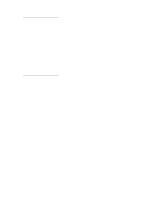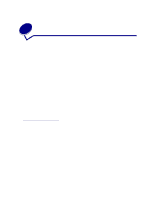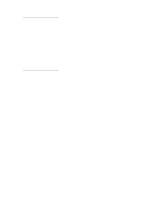Lexmark 12N0004 User's Guide - Page 268
Paper Source, Paper Type
 |
UPC - 734646560047
View all Lexmark 12N0004 manuals
Add to My Manuals
Save this manual to your list of manuals |
Page 268 highlights
Paper Source Purpose: To identify the default paper source. Values: Tray (Tray 1*) MP Feeder Manual Paper Manual Env If you loaded the same size and type of paper in two paper sources (and the Paper Size and Paper Type menu items are correctly set), the trays are automatically linked. When one paper source is empty, paper automatically feeds from the next linked source. Paper Type Purpose: To identify the type of paper installed in each paper source. Values: First select a paper source: Tray Type Manual Pap Type MP Feeder Type Manual Env Type Then select a value: Plain Paper Card Stock Transparency Labels Bond Letterhead Preprinted Custom Type Glossy Paper Envelope Colored Paper The Paper Type default for each envelope source is Envelope. The Paper Type default for each paper tray is as follows: Tray 1-Plain Paper Tray 2-Custom Type 2 Tray 3-Custom Type 3 Tray 4-Custom Type 4 Tray 5-Custom Type 5 Manual Pap Type-Plain Paper Note: If a user-defined name is available, it is displayed instead of Custom Type . The user-defined name is truncated to 14 characters. If two or more custom types share the same name, the name only appears once in the Paper Type value list. 266