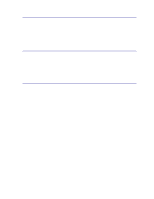Lexmark 12N0004 User's Guide - Page 28
Off, Vivid, Manual, Manual Color
 |
UPC - 734646560047
View all Lexmark 12N0004 manuals
Add to My Manuals
Save this manual to your list of manuals |
Page 28 highlights
If you use this setting without the necessary color management software or your application does not provide the correct information, your printed output may have unexpected results. Off When you select Off as your color correction, the printer expects to receive the necessary color correction from your software. Use this setting when you have software that manages its own color correction or if you use another color management tool. If you use this setting without the necessary color management software or your application does not provide the correct information, your printed output may have unexpected results. Vivid This setting can help you print brighter colors. The Vivid setting adjusts the CMYK components, resulting in more saturated colors. You may want to use this setting when creating overhead transparencies to enhance or sharpen your colors if they seem faded. This setting is especially useful if you like saturated colors and color matching is not a concern. For example, you can saturate your business graphics to be more pleasant or make presentations more dynamic. Since you are saturating your color, flesh tones and other colors may not seem lifelike. Manual When your Color Correction is set to Manual, you can apply customized color correction to each type of object on the page. See Manual Color for more information. 26