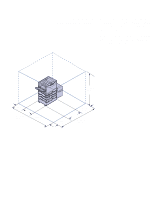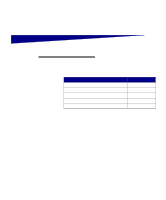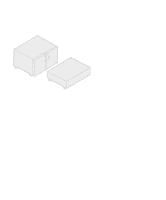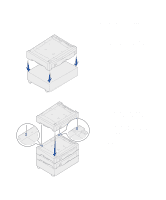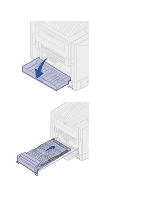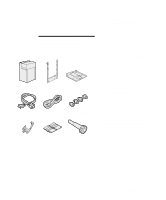Lexmark 12N0009 Setup Guide - Page 17
Positioning the printer, CAUTION
 |
UPC - 734646560092
View all Lexmark 12N0009 manuals
Add to My Manuals
Save this manual to your list of manuals |
Page 17 highlights
Positioning the printer Once you have selected a location and set up any optional 550-sheet drawers, you are ready to position the printer. CAUTION! The printer weighs 69.9 kg (154 Ib) and requires at least four people to lift it safely. Anytime you move or lift the printer make sure you have enough people to help you. Use the handholds on the side of the printer when lifting. 1 Have others help you lift the printer out of the box. Use the handholds on the sides of the printer. Set up the printer and paper handling options 11

11
Set up the printer and paper handling options
Positioning the printer
Once you have selected a location and
set up any optional 550-sheet drawers,
you are ready to position the printer.
CAUTION!
The printer weighs 69.9 kg
(154 Ib) and requires at least four people
to lift it safely. Anytime you move or lift
the printer make sure you have enough
people to help you. Use the handholds
on the side of the printer when lifting.
1
Have others help you lift the
printer out of the box.
Use the handholds on the sides of
the printer.