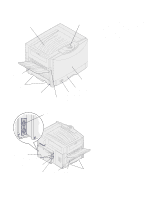Lexmark 12N0009 Setup Guide - Page 4
Step 6, Install printer supplies .38, Load paper, Verify printer setup, Con for TCP/IP, Index - printer cartridges
 |
UPC - 734646560092
View all Lexmark 12N0009 manuals
Add to My Manuals
Save this manual to your list of manuals |
Page 4 highlights
Step 6: Install printer supplies 38 Opening the top cover 38 Installing the photodevelopers 41 Installing the toner cartridges 44 Attaching the Quick Reference booklet sleeve 47 Attaching an adhesive operator panel overlay 48 Closing the top cover 49 Step 7: Load paper 51 Loading the paper trays 52 Loading the multipurpose feeder 59 Loading the high-capacity feeder 63 Step 8: Verify printer setup 67 Turning on the printer 67 Printing a menu settings page 68 Printing a network setup page 69 Step 9: Configure for TCP/IP 70 Setting the printer IP address 70 Verifying the IP settings 71 Configuring for Pull Printing 71 Network printing 72 Local printing 75 Identifying printer users 77 Finding information 77 Distributing the information 78 Storing the Quick Reference 78 Index 83 iv Table of contents