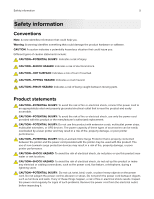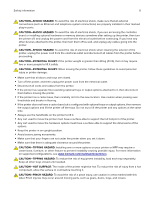Supported flash drives and file types
............................................................................................................
71
Configuring confidential jobs
..........................................................................................................................
71
Printing confidential and other held jobs
....................................................................................................
72
Printing a font sample list
................................................................................................................................
73
Printing a directory list
......................................................................................................................................
73
Placing separator sheets between copies
..................................................................................................
73
Canceling a print job
.........................................................................................................................................
73
Adjusting toner darkness
.................................................................................................................................
73
Use printer menus
......................................................................................
74
Menu map
............................................................................................................................................................
74
Device
...................................................................................................................................................................
75
Print
.......................................................................................................................................................................
85
Paper
.....................................................................................................................................................................
93
USB Drive
............................................................................................................................................................
95
Network/Ports
....................................................................................................................................................
96
Cloud Services
.................................................................................................................................................
109
Security
...............................................................................................................................................................
109
Reports
.................................................................................................................................................................
116
Troubleshooting
.................................................................................................................................................
117
Printing the Menu Settings Page
...................................................................................................................
117
Maintain the printer
...................................................................................
118
Checking the status of parts and supplies
.................................................................................................
118
Configuring supply notifications
...................................................................................................................
118
Setting up e
‑
mail alerts
....................................................................................................................................
118
Viewing reports
.................................................................................................................................................
119
Ordering parts and supplies
..........................................................................................................................
119
Replacing parts and supplies
........................................................................................................................
122
Cleaning printer parts
.....................................................................................................................................
155
Saving energy and paper
..............................................................................................................................
160
Moving the printer to another location
.......................................................................................................
161
Shipping the printer
.........................................................................................................................................
162
Troubleshoot a problem
...........................................................................
163
Print quality problems
.....................................................................................................................................
163
Printer error codes
...........................................................................................................................................
164
Contents
3