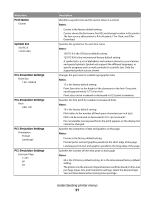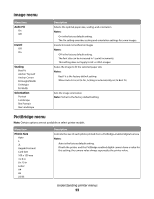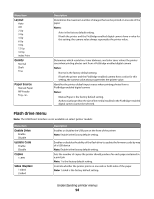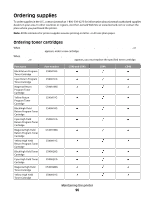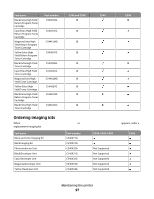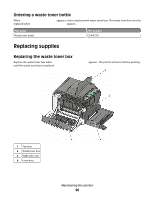Lexmark C540 User's Guide - Page 93
Image menu, PictBridge menu, Auto Fit, Invert, Scaling, Orientation, Photo Size
 |
View all Lexmark C540 manuals
Add to My Manuals
Save this manual to your list of manuals |
Page 93 highlights
Image menu Menu item Auto Fit On Off Invert Off On Scaling Best Fit Anchor Top Left Anchor Center Fit Height/Width Fit Height Fit Width Orientation Portrait Landscape Rev Portrait Rev Landscape Description Selects the optimal paper size, scaling, and orientation Notes: • On is the factory default setting. • The On setting overrides scaling and orientation settings for some images. Inverts bi-tonal monochrome images Notes: • Off is the factory default setting. • The font size can be increased in 1-point increments. • This setting does not apply to GIF or JPEG images. Scales the image to fit the selected paper size Notes: • Best Fit is the factory default setting. • When Auto Fit is set to On, Scaling is automatically set to Best Fit. Sets the image orientation Note: Portrait is the factory default setting. PictBridge menu Note: Certain options are not available on select printer models. Menu item Photo Size Auto L 2L Hagaki Postcard Card Size 100 x 150 mm 4 x 6 in 8 x 10 in Letter A4 A5 JIS B5 Description Controls the size of each photo printed from a PictBridge-enabled digital camera Notes: • Auto is the factory default setting. • If both the printer and the PictBridge-enabled digital camera have a value for this setting, the camera value always supersedes the printer value. Understanding printer menus 93