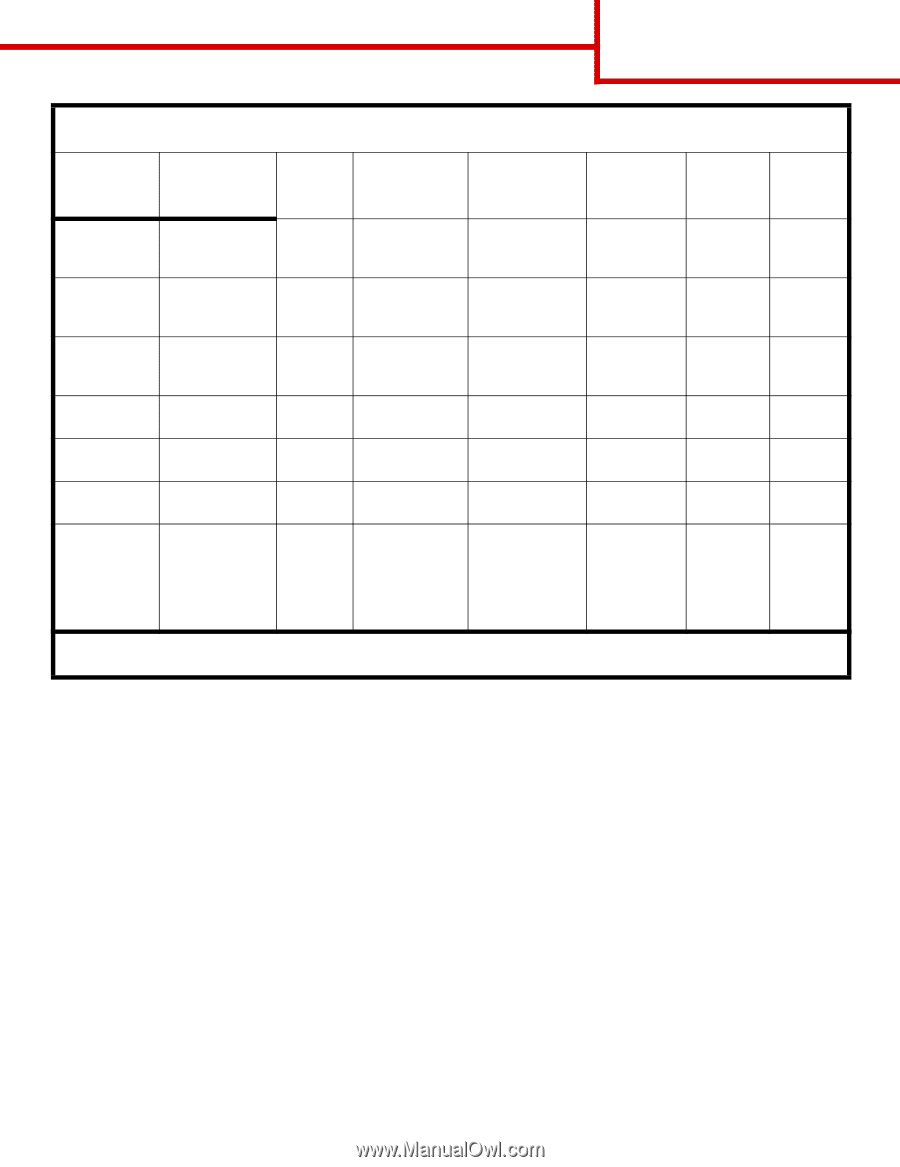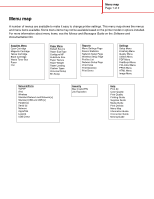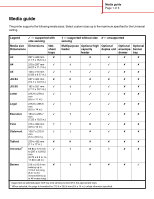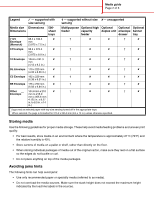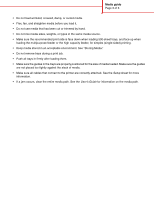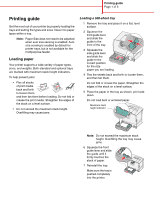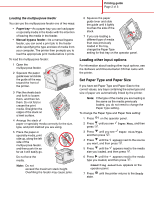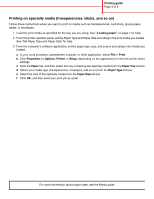Lexmark C782 Help Menu Pages - Page 15
Storing media, Avoiding jams hints
 |
View all Lexmark C782 manuals
Add to My Manuals
Save this manual to your list of manuals |
Page 15 highlights
Media guide Page 2 of 3 Legend ✓ - supported with size sensing † - supported without size ✘- unsupported sensing* Media size Dimensions Dimensions 500sheet trays Multipurpose Optional high Optional Optional Optional feeder capacity duplex unit envelope banner feeder drawer tray 7 3/4 98.4 x 190.5 ✘ † Envelope mm (Monarch) (3.875 x 7.5 in.) ✘ ✘ † ✘ 9 Envelope 98.4 x 225.4 ✘ † mm (3.875 x 8.9 in.) ✘ ✘ † ✘ 10 Envelope 104.8 x 241.3 ✘ † mm (4.12 x 9.5 in.) ✘ ✘ † ✘ DL Envelope 110 x 220 mm ✘ † (4.33 x 8.66 in.) ✘ ✘ † ✘ C5 Envelope 162 x 229 mm ✘ † (6.38 x 9.01 in.) ✘ ✘ † ✘ B5 Envelope 176 x 250 mm ✘ † (6.93 x 9.84 in.) ✘ ✘ † ✘ Other 104.8 mm x 210 ✘ † Envelope*** mm to 215.9 mm x 355.6 mm 4.125 in. x 8.27 in. to 8.5 in. x 14 in.) ✘ ✘ † ✘ * Supported as selected paper with tray size sensing turned off in the appropriate trays. ** When selected, the page is formatted for 215.9 x 355.6 mm (8.5 x 14 in.) unless otherwise specified. Storing media Use the following guidelines for proper media storage. These help avoid media feeding problems and uneven print quality: • For best results, store media in an environment where the temperature is approximately 21°C (70°F) and the relative humidity is 40%. • Store cartons of media on a pallet or shelf, rather than directly on the floor. • When storing individual packages of media out of the original carton, make sure they rest on a flat surface so the edges do not buckle or curl. • Do not place anything on top of the media packages. Avoiding jams hints The following hints can help avoid jams: • Use only recommended paper or specialty media (referred to as media). • Do not overload the media sources. Make sure the stack height does not exceed the maximum height indicated by the load line labels in the sources.