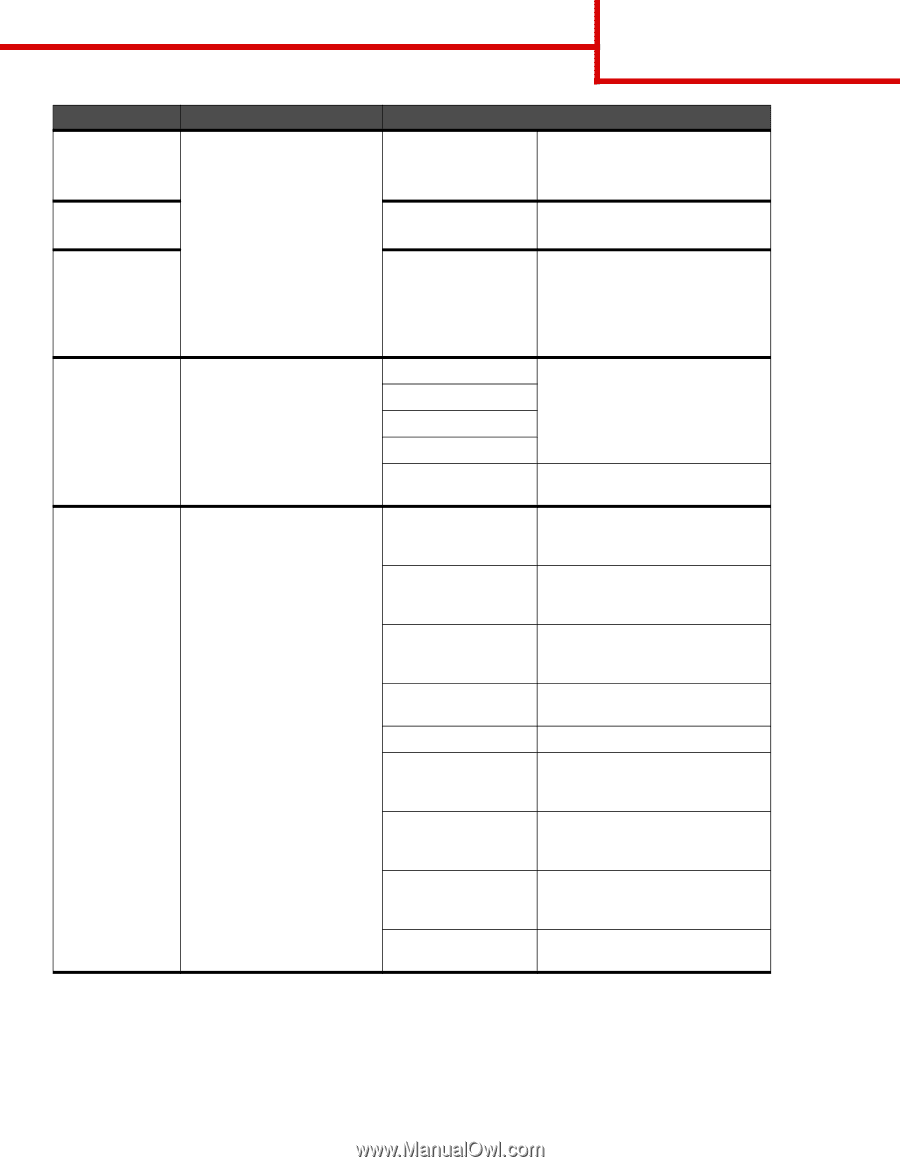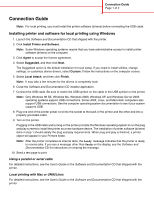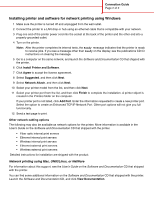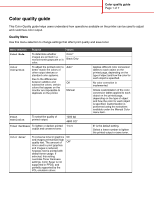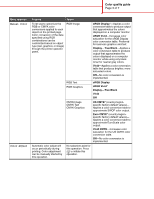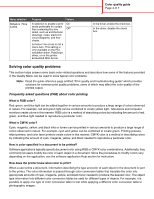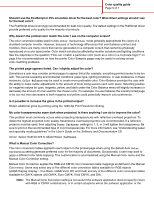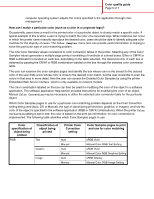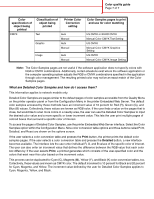Lexmark C782 Help Menu Pages - Page 4
RGB Brightness, RGB Contrast, RGB Saturation, Color Balance, Color Samples, of 7 - yellow toner
 |
View all Lexmark C782 manuals
Add to My Manuals
Save this manual to your list of manuals |
Page 4 highlights
Color quality guide Page 2 of 7 Menu selection Purpose Values RGB Brightness RGB Contrast RGB Saturation To assist in making brightness, contrast, and saturation adjustments to color output. These functions do not affect files where CMYK color specifications are being used. See Frequently asked questions (FAQ) about color printing in the User's Guide on the publications CD for more information on color specifications. -6, -5, -4, -3, -2, -1, 0*, 1, 2, 3, 4, 5, 6 0*, 1, 2, 3, 4, 5 0*, 1, 2, 3, 4, 5 -6 is the maximum decrease 6 is the maximum increase 0 is the default setting 0 is the default setting 5 is maximum increase 0 is the default setting 5 is the maximum increase Color Balance To provide users with the ability to make subtle color adjustments to printed output by increasing or decreasing the amount of toner being used for each color plane individually. Cyan Magenta Yellow Black Reset Defaults -5, -4, -3, -2, -1, 0*, 1, 2, 3, 4, 5 -5 is the maximum decrease 5 is the maximum increase Sets values for Cyan, Magenta, Yellow, and Black to 0 (zero). Color Samples To assist users in selecting colors to be printed. Users can print color samples pages for each of the RGB and CMYK color conversion tables used in the printer. The color samples pages consist of a series of colored boxes along with the RGB or CMYK combination that creates the color observed for each particular box. These pages can be useful in helping users decide which RGB or CMYK combinations to use in their software applications to create the desired printed color output. The printer Embedded Web Server interface, which is only available on network models, offers users more flexibility. It lets users print Detailed Color Samples. sRGB Display sRGB Vivid Display-True Black Vivid Off-RGB US CMYK Euro CMYK Vivid CMYK Prints RGB samples using sRGB Display color conversion tables. Prints RGB samples using sRGB Vivid color conversion tables. Prints RGB samples using Display-True Black color conversion tables. Prints RGB samples using Vivid color conversion tables. Color conversion is implemented. Prints CMYK samples using US CMYK color conversion tables. Prints CMYK samples using Euro CMYK color conversion tables. Prints CMYK samples using Vivid CMYK color conversion tables. Off-CMYK No color conversion is implemented.