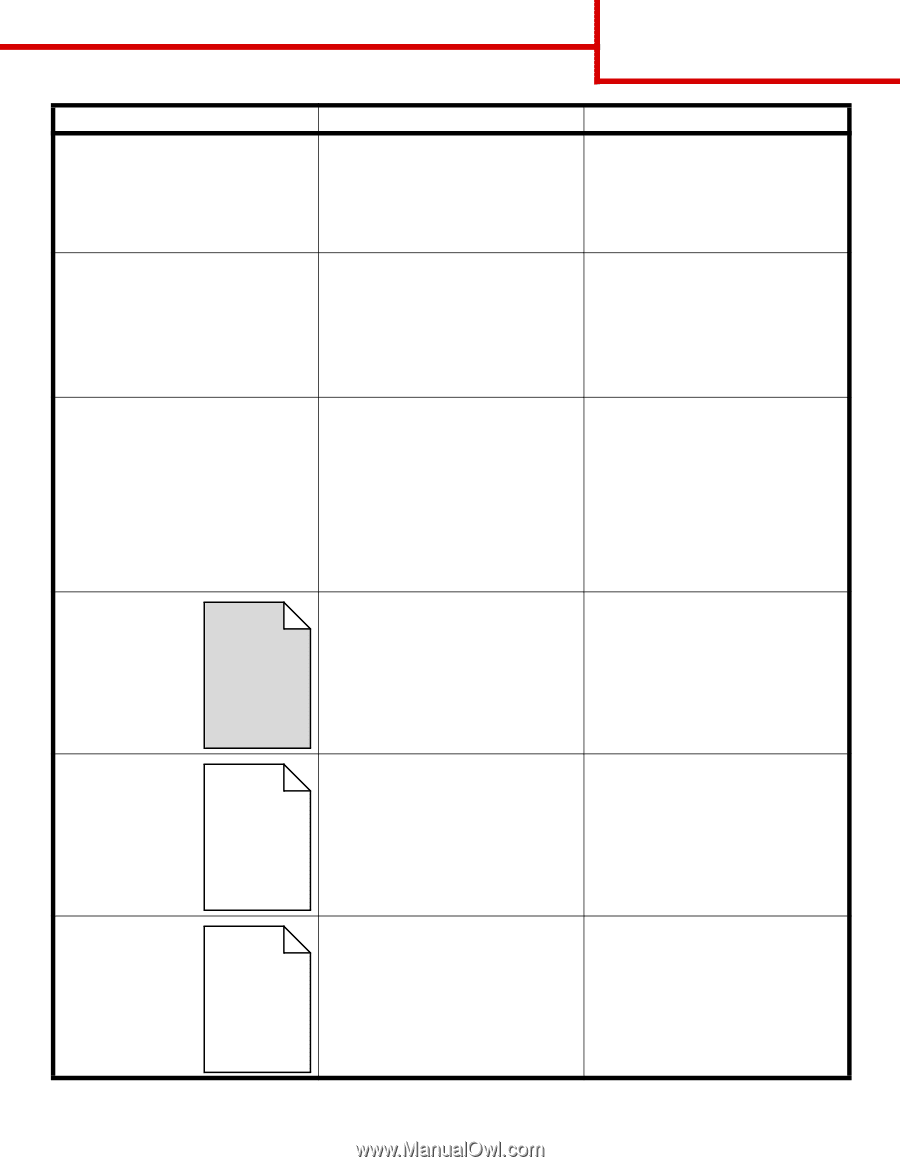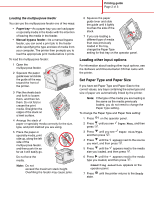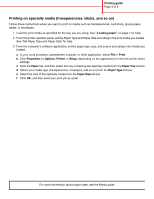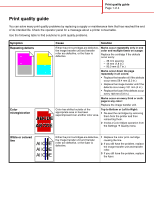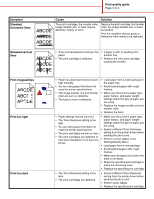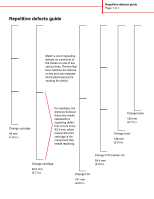Lexmark C782 Help Menu Pages - Page 23
Ghost Images, Uneven print
 |
View all Lexmark C782 manuals
Add to My Manuals
Save this manual to your list of manuals |
Page 23 highlights
Print quality guide Page 3 of 4 Symptom Transparency print quality is poor (Print has inappropriate light or dark spots, toner is smeared, horizontal or vertical light bands appear, or color does not project.) Toner specks Toner rubs off the paper easily when you handle the sheets Gray background ABCDE ABCDE ABCDE Cause Solution • You are using transparencies that do not meet the printer specifications. • The Paper Type setting for the tray you are using is set to something other than Transparency. • Use only transparencies recommended by the printer manufacturer. • Make sure the Paper Type setting is set to Transparency. • The print cartridges are defective. • The transfer roller is worn or defective. • The image transfer unit is worn or defective. • The fuser is worn or defective. • Toner is in the paper path. • Replace the specified print cartridge. • Replace the transfer roller. • Replace the image transfer unit. • Replace the fuser. • Call for service. • The Type setting is wrong for the type of paper or specialty media you are using. • The Texture setting is wrong for the type of paper or specialty media you are using. • The Weight setting is wrong for the type of paper or specialty media you are using. • The fuser is worn or defective. • Change Paper Type to match the paper or specialty media you are using. • Change Paper Texture from Normal to Smooth or Rough. • Change Paper Weight from Plain to CardStock (or other appropriate weight). • Replace the fuser. • The Toner Darkness setting is too dark. • The print cartridges are defective. • Select a different Toner Darkness setting from the printer driver before sending the job to print. • Replace the specified print cartridge. Uneven print density ABCDE ABCDE ABCDE • The print cartridges are defective. • The transfer roller is worn or defective. • The image transfer unit is worn or defective. • Replace the specified print cartridge. • Replace the transfer roller. • Replace the image transfer unit. Ghost Images AABBCCDDEE ABCDE The toner level is low in the print cartridges. ABCDE • Make sure the Paper Type setting is correct for the paper or specialty media you are using. • Replace the specified print cartridge.