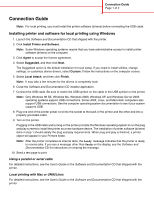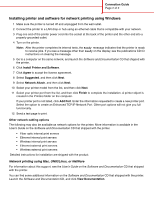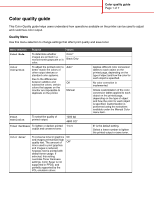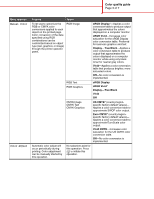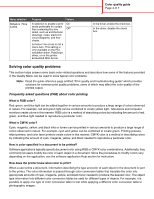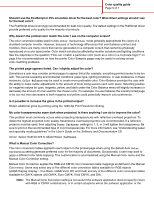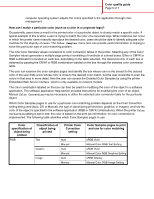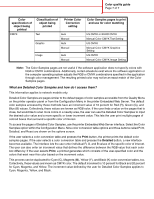Lexmark C782 Help Menu Pages - Page 5
sRGB Display, sRGB Vivid, Display, True Black, Vivid, Display-True Black, US CMYK, Euro CMYK
 |
View all Lexmark C782 manuals
Add to My Manuals
Save this manual to your list of manuals |
Page 5 highlights
Color quality guide Page 3 of 7 Menu selection Manual Color Color Adjust Purpose Values To let users customize the RGB or CMYK color conversions applied to each object on the printed page. Color conversion of the data specified using RGB combinations can be customized based on object type (text, graphics, or image) through the printer operator panel. RGB Image sRGB Display*-Applies a color conversion table to produce output that approximates the colors displayed on a computer monitor. sRGB Vivid-Increases color saturation for the sRGB Display color conversion table. Preferred for business graphics and text. Display-True Black-Applies a color conversion table to produce output that approximates the colors displayed on a computer monitor while using only black toner for neutral gray colors. Vivid-Applies a color conversion table that produces brighter, more saturated colors. Off-No color conversion is implemented. RGB Text RGB Graphics sRGB Display sRGB Vivid* Display-True Black Vivid Off CMYK Image CMYK Text CMYK Graphics US CMYK* (country/regionspecific factory default values)- Applies a color conversion table to approximate SWOP color output. Euro CMYK* (country/regionspecific factory default values)- Applies a color conversion table to approximate EuroScale color output. Vivid CMYK-Increases color saturation for the US CMYK color conversion table. Off-No color conversion is implemented. Automatic color adjust will occur periodically during printing. Color adjustment can be manually started by this operation. No selections exist for this operation. Press to initiate this operation.