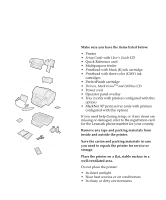Lexmark Consumer Inkjet Setup Guide - Page 10
Install printer options, Installing a 250-sheet drawer
 |
View all Lexmark Consumer Inkjet manuals
Add to My Manuals
Save this manual to your list of manuals |
Page 10 highlights
Step 3: Install printer options Installing a 250-sheet drawer Handhold The 250-sheet drawer doubles your printer paper capacity. 1 Remove the drawer from its packaging. 2 Place the drawer in the location you have chosen for your printer. 3 Using the handholds on either side of the printer, carefully lift it and place it on top of the drawer. The printer weighs 35 lb (16 kg); you may want someone to help you lift it. 4 Once the printer is on the drawer, gently rock the printer back and forth until both sides of the printer are lined up with the drawer. Install printer options 7

7
Install printer options
Step 3:
Install printer options
Installing a
250-sheet drawer
The 250-sheet drawer doubles your printer paper
capacity.
1
Remove the drawer from its packaging.
2
Place the drawer in the location you have
chosen for your printer.
3
Using the handholds on either side of the
printer, carefully lift it and place it on top of the
drawer.
The printer weighs 35 lb (16 kg); you may want
someone to help you lift it.
4
Once the printer is on the drawer, gently rock
the printer back and forth until both sides of the
printer are lined up with the drawer.
Handhold