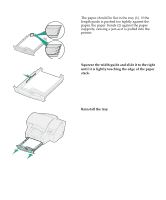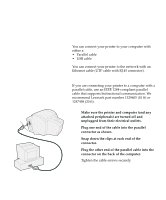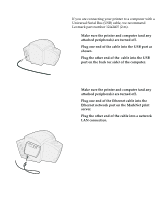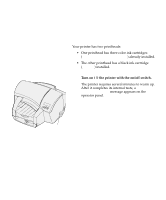Lexmark Consumer Inkjet Setup Guide - Page 17
Squeeze the width guide and slide it to the right, until it is lightly touching the edge of the paper
 |
View all Lexmark Consumer Inkjet manuals
Add to My Manuals
Save this manual to your list of manuals |
Page 17 highlights
The paper should lie flat in the tray (1). If the 1 length guide is pushed too tightly against the paper, the paper bends (2) against the paper supports, causing a jam as it is pulled into the printer. 2 6 Squeeze the width guide and slide it to the right until it is lightly touching the edge of the paper stack. 7 Reinstall the tray. 14 Load paper

14
Load paper
The paper should lie flat in the tray (
1
).
If the
length guide is pushed too tightly against the
paper, the paper
bends (
2
) against the paper
supports, causing a jam as it is pulled into the
printer.
6
Squeeze the width guide and slide it to the right
until it is lightly touching the edge of the paper
stack.
7
Reinstall the tray.
2
1