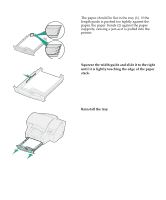Lexmark Consumer Inkjet Setup Guide - Page 13
Installing an external print server, of the print server.
 |
View all Lexmark Consumer Inkjet manuals
Add to My Manuals
Save this manual to your list of manuals |
Page 13 highlights
Installing an external print server 1 Make sure the printer and computer are turned off. 2 Remove the MarkNet XP print server, two hangers and cable from the packaging. If you are using a MarkNet X2000 series print server, refer to the documentation that came with it for installation instructions. 3 Insert the hangers into the slots on the bottom of the print server. 4 Remove the adhesive backing from the hangers and then press the print server into place on the left side of the printer. 10 Install printer options

10
Install printer options
Installing an external
print server
1
Make sure the printer and computer are turned
off.
2
Remove the MarkNet XP print server, two
hangers and cable from the packaging.
If you are using a MarkNet
X2000 series print server, refer to the
documentation that came with it for
installation instructions.
3
Insert the hangers into the slots on the bottom
of the print server.
4
Remove the adhesive backing from the hangers
and then press the print server into place on the
left side of the printer.