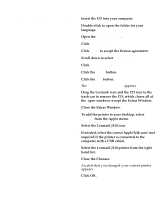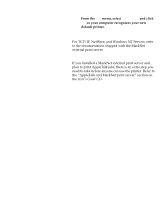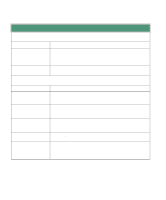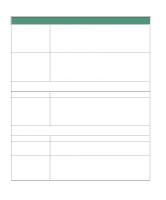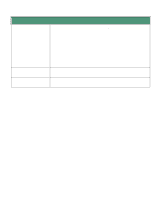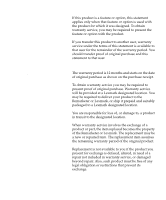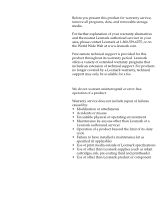Lexmark Consumer Inkjet Setup Guide - Page 39
Cleaning the Printheads, User's Guide, Solving Printer Problems, 93X Service, Remember, never
 |
View all Lexmark Consumer Inkjet manuals
Add to My Manuals
Save this manual to your list of manuals |
Page 39 highlights
Troubleshooting tips You get a 93X Service message 1 Turn the printer off and back on. Remember! Always turn the printer off at the on/off switch, never at a power strip. 2 Open the printer cover. 3 Raise the carrier handle up and back down to reposition the printheads. 4 Close the cover. 5 Turn the printer off and back on. 6 If this does not clear the message, try steps 1-5 again. 7 If the 93X service message remains, try wiping the printhead tab circuit. See Cleaning the Printheads on the User's Guide CD for more information. The printer is printing, but Make sure you removed all tape and the plastic cap from the printhead. the page is blank Print quality is unsatisfactory. Refer to Solving Printer Problems on the User's Guide CD. 36 Congratulations!