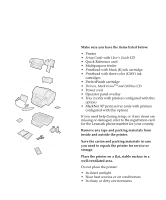Lexmark Consumer Inkjet Setup Guide - Page 4
Meet your printer
 |
View all Lexmark Consumer Inkjet manuals
Add to My Manuals
Save this manual to your list of manuals |
Page 4 highlights
Meet your printer Your LexmarkTM J110 printer is a compact color and monochrome printer with a PerfectFinish™ cartridge to print great looking documents fast. Lexmark J110 Lexmark J110 with options Manual feeder Feeds a single sheet of media. MarkNetTM XP external print server option Connects your printer to a network. Multipurpose feeder option Feeds all media- from transparencies to envelopes- from one source. Paper exit tray Holds up to 250 printed pages. Tray 1 Holds up to 250 sheets of media. On/Off switch Operator panel Always turn your printer off from this switch, not from a power strip. Displays printer settings, messages. Tray 2 option Increases your printer's input capacity with 250 additional sheets. To set up your printer and start printing, just follow the simple steps in this Setup Guide. Meet your printer 1