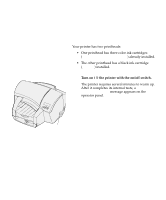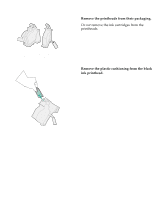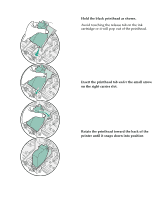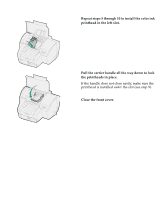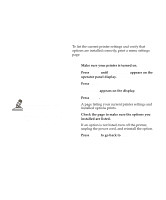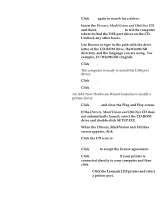Lexmark Consumer Inkjet Setup Guide - Page 27
Close the front cover., the printheads in place.
 |
View all Lexmark Consumer Inkjet manuals
Add to My Manuals
Save this manual to your list of manuals |
Page 27 highlights
11 Repeat steps 5 through 10 to install the color ink printhead in the left slot. 12 Pull the carrier handle all the way down to lock the printheads in place. If the handle does not close easily, make sure the printhead is installed under the slot (see step 9). 13 Close the front cover. 24 Install the printheads

24
Install the printheads
11
Repeat steps 5 through 10 to install the color ink
printhead in the left slot.
12
Pull the carrier handle all the way down to lock
the printheads in place.
If the handle does not close easily, make sure the
printhead is installed
under
the slot (see step 9).
13
Close the front cover.