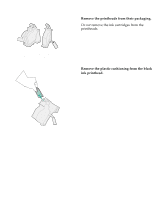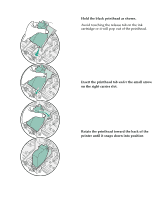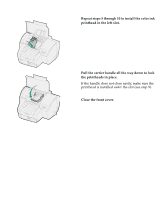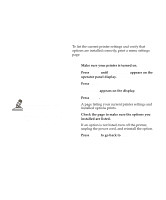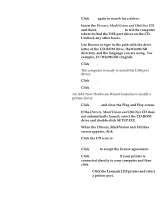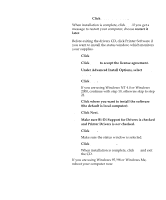Lexmark Consumer Inkjet Setup Guide - Page 28
Attach the operator panel overlay
 |
View all Lexmark Consumer Inkjet manuals
Add to My Manuals
Save this manual to your list of manuals |
Page 28 highlights
Step 7: Attach the operator panel overlay If English is not your preferred language, attach the overlay for your language to the printer operator panel. 1 Peel the protective backing off the overlay. 2 Align the holes in the overlay with the buttons on the operator panel and press the overlay into place. 3 Peel the protective covering away from the overlay. Instructions for changing the language on your operator panel display are in Step 8 on page 26. Attach the operator panel overlay 25

25
Attach the operator panel overlay
Step 7:
Attach the operator panel
overlay
If English is not your preferred language, attach the
overlay for your language to the printer operator panel.
1
Peel the protective backing off the overlay.
2
Align the holes in the overlay with the buttons
on the operator panel and press the overlay into
place.
3
Peel the protective covering away from the
overlay.
Instructions for changing the language on your
operator panel display are in Step 8 on page 26.