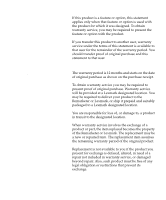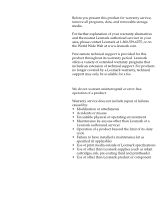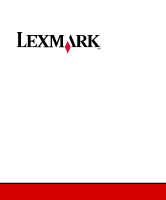Lexmark Consumer Inkjet Setup Guide - Page 46
User's Guide, Viewing
 |
View all Lexmark Consumer Inkjet manuals
Add to My Manuals
Save this manual to your list of manuals |
Page 46 highlights
Viewing the User's Guide CD Insert the CD into the CD-ROM drive. If the CD does not launch automatically: 1 Select your CD-ROM drive. 2 Double-click START.PDF (or double-click the CD icon on your desktop and then click START.PDF if you are using a Macintosh computer). You must have a copy of Adobe Acrobat Reader Version 4.0 or later to view the User's Guide CD. If Acrobat Reader is not installed on your operating system, visit the Adobe Web site at www.adobe.com to download the Acrobat Reader version you need.

Viewing the
User’s Guide
CD
Insert the CD into the CD-ROM drive.
If the CD does
not launch automatically:
1
Select your CD-ROM drive.
2
Double-click START.PDF (or double-click the
CD icon on your desktop and then click
START.PDF if you are using a Macintosh
computer).
You must have a copy of Adobe Acrobat Reader Version
4.0 or later to view the
User
’
s Guide
CD.
If Acrobat Reader is not installed on your operating
system, visit the Adobe Web site at www.adobe.com to
download the Acrobat Reader version you need.