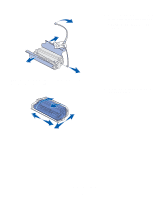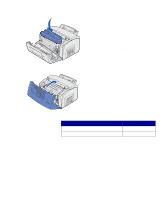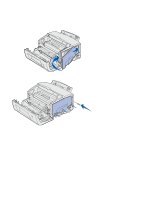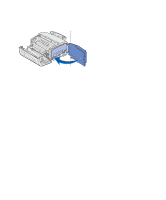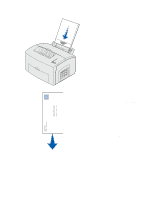Lexmark E323 Setup Guide - Page 19
Warning, Memory cards are easily damaged by static
 |
UPC - 734646384216
View all Lexmark E323 manuals
Add to My Manuals
Save this manual to your list of manuals |
Page 19 highlights
Warning: Memory cards are easily damaged by static electricity. Touch something metal on the printer before you touch a memory card. Notches Connection points 1 Complete the steps in "Removing the system board shield" on page 10. 2 Unpack the printer memory card. Avoid touching the connection points along the edge of the card. Save the packaging. Latch 3 Align the notches on the bottom of the card with the notches on the connector. 4 Guide the card between the latches on each end of the connector and push the card firmly Latch into the connector. 5 Make sure each latch fits over the notch on each end of the memory card. 6 Reattach the metal shield and side cover. See page 12 for instructions. Install memory cards 11
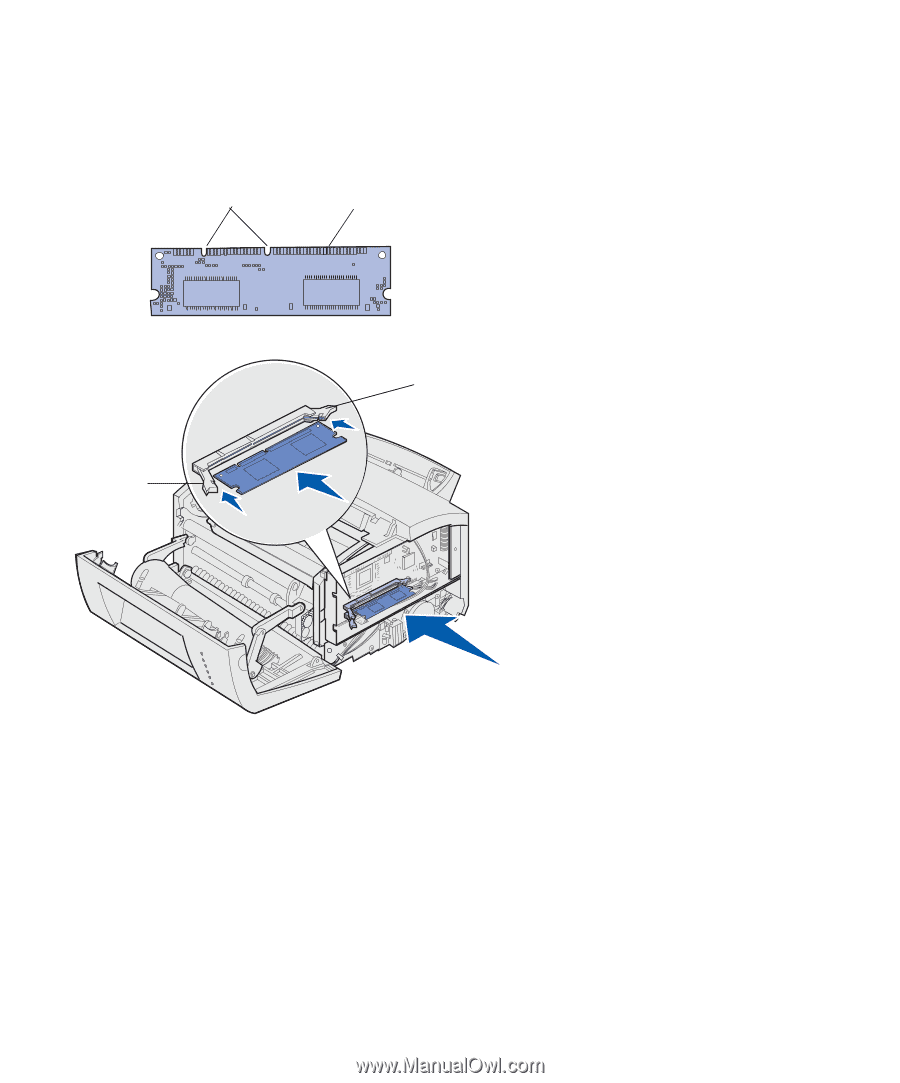
11
Install memory cards
Warning:
Memory cards are easily damaged by static
electricity. Touch something metal on the printer before
you touch a memory card.
1
Complete the steps in “Removing
the system board shield” on
page 10.
2
Unpack the printer memory card.
Avoid touching the connection
points along the edge of the card.
Save the packaging.
3
Align the notches on the bottom of
the card with the notches on the
connector.
4
Guide the card between the
latches on each end of the
connector and push the card firmly
into the connector.
5
Make sure each latch fits over the
notch on each end of the memory
card.
6
Reattach the metal shield and side
cover. See page 12 for
instructions.
Connection points
Notches
Latch
Latch