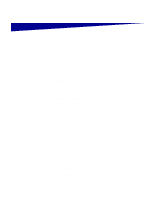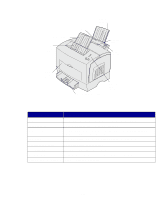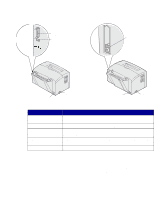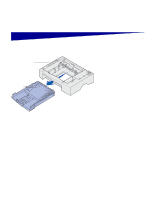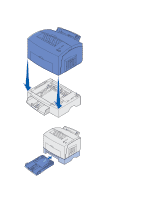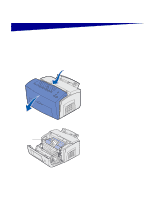Lexmark E323 Setup Guide - Page 8
Publications CD, Quick Reference card, Drivers CD, Lexmark's Web site, Introduction, Setup Guide - printer driver
 |
UPC - 734646384216
View all Lexmark E323 manuals
Add to My Manuals
Save this manual to your list of manuals |
Page 8 highlights
Publications CD Quick Reference card Drivers CD Lexmark's Web site The Publications CD, which is packaged with the Setup Guide, provides information about choosing media, understanding the operator panel lights, clearing paper jams, and solving printing problems. The information on the Publications CD is also available on Lexmark's Web site at www.lexmark.com/publications. The printer Quick Reference card provides easy access to information about loading paper, clearing jams, and understanding common operator panel light messages. The drivers CD contains the necessary printer drivers to get your printer up and running. It may also contain printer utilities, screen fonts, and additional documentation. Visit our Web site at www.lexmark.com for updated printer drivers, utilities, and other printer documentation. Introduction ix