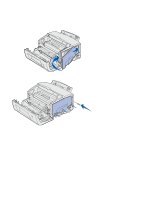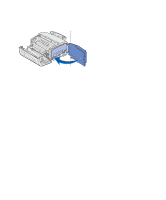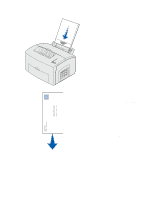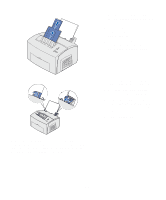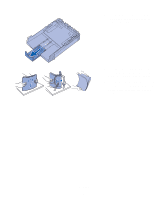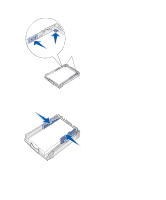Lexmark E323 Setup Guide - Page 23
Loading tray 1, Load paper, click - manual
 |
UPC - 734646384216
View all Lexmark E323 manuals
Add to My Manuals
Save this manual to your list of manuals |
Page 23 highlights
Loading tray 1 Use tray 1, which is behind the manual feed, to feed paper and special media. Tray 1 holds up to 150 sheets of paper, 10 sheets of transparencies or labels,10 envelopes,10 sheets of card stock. 1 Extend the rear paper support until you hear a click. 2 Flex the sheets back and forth to loosen them, fan the sheets on all four sides, and flex them again. Load paper 15
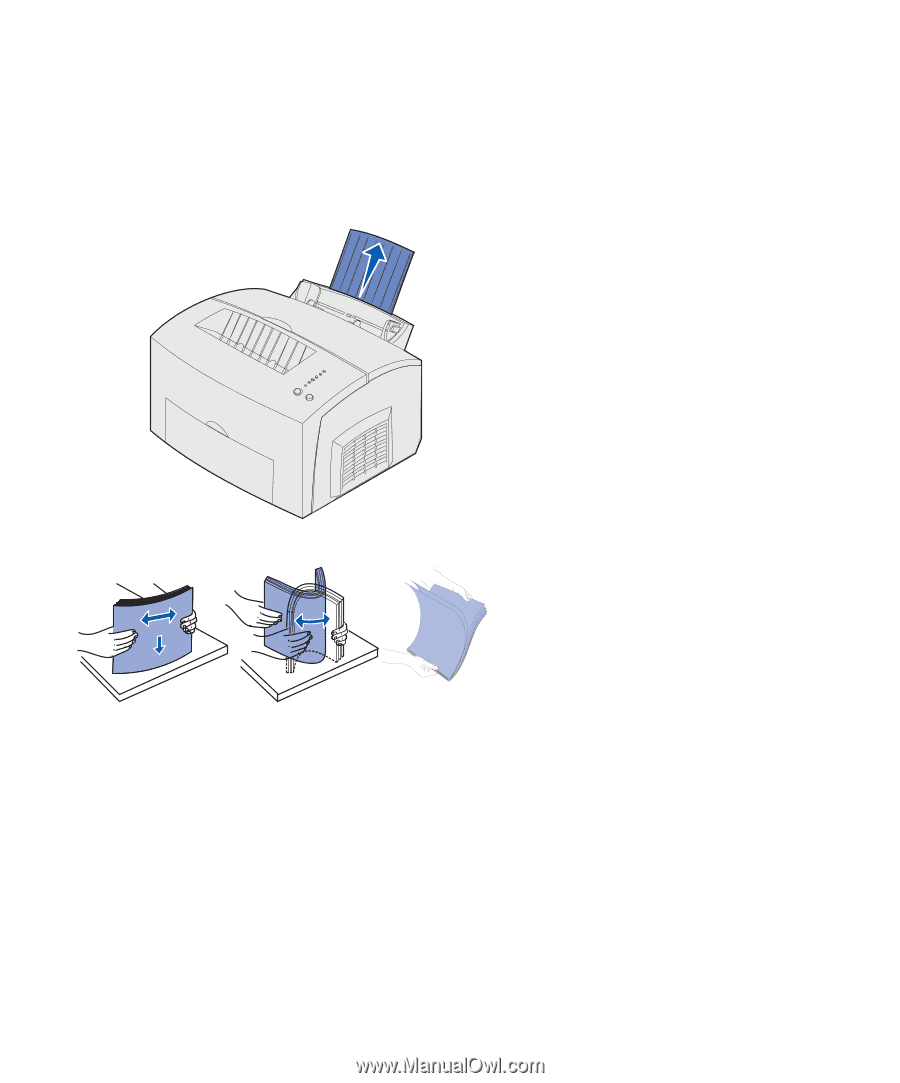
15
Load paper
Loading tray 1
Use tray 1, which is behind the manual
feed, to feed paper
and special media.
Tray 1 holds up to 150 sheets of paper, 10
sheets of transparencies or labels,10
envelopes,10 sheets of card stock.
1
Extend the rear paper support until
you hear a
click
.
2
Flex the sheets back and forth to
loosen them, fan the sheets on all
four sides, and flex them again.