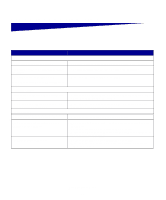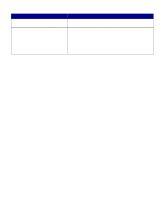Lexmark E323 Setup Guide - Page 57
the Publications CD, Understanding the operator panel lights - toner replacement
 |
UPC - 734646384216
View all Lexmark E323 manuals
Add to My Manuals
Save this manual to your list of manuals |
Page 57 highlights
Ready/Data Toner Low Load Paper Paper Jam Error Press Continue Continue Cancel Ready/Data Toner Low Load Paper Paper Jam Error Press Continue Continue Cancel The printer alerts you that the toner is getting low. To use the remaining toner, remove the print cartridge, gently shake it back and forth, and reinsert it. When the print fades or no longer prints satisfactorily, replace the print cartridge. (On the Lexmark E321, the Toner Low light does not come on if the 1,500-page starter print cartridge is installed.) A secondary error has occurred: 1 Quickly press and release Continue twice to display the secondary error code light sequence. 2 Refer to the Understanding the Operator Panel Lights section in the Publications CD for information on what the light sequence means and what you can do. Understanding the operator panel lights 49