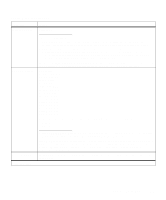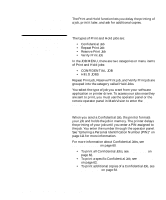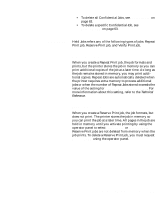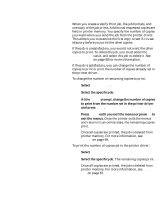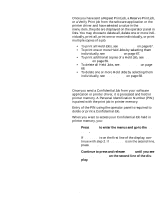Lexmark M410 User's Guide - Page 118
Config Menu
 |
UPC - 734646261005
View all Lexmark M410 manuals
Add to My Manuals
Save this manual to your list of manuals |
Page 118 highlights
Config Menu Menu Item Prt Quality Pgs Panel Menus Buffered Jobs *Factory default Config Menu You only have access to the CONFIG MENU if you follow these steps: 1 Turn the printer power Off (O). 2 Press and hold the Select and Return buttons and turn the printer power On (|). 3 Release the buttons when Performing Self Test appears on the operator panel display. When the printer self test completes, the CONFIG MENU displays. When you exit the CONFIG MENU, the printer restarts automatically and returns to the Ready state. See Exit Config Menu on page 107 for more information. Values Press Select to print the quality test pages. The first page contains a combination of graphics and text which always prints in English. The second and third pages contain graphics only. Note: PAPER SIZE must be set to Letter, Legal, or A-4 to print quality test pages. See PAPER SIZE on page 45 for more information. Disable Enable* For more information, see "Disabling the Operator Panel Menus" on page 41. Discard Select Discard to delete all print jobs stored in the print buffer. The message Formatting Disk briefly appears while the buffered jobs are being discarded. See Formatting Disk on page 153 for more information. 106 Chapter 3: Using the Operator Panel and Menus