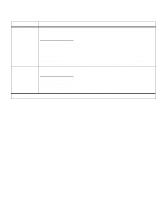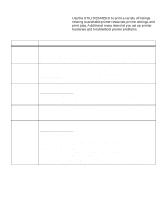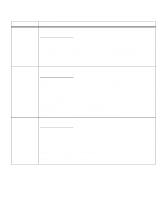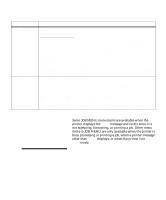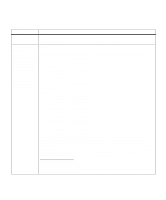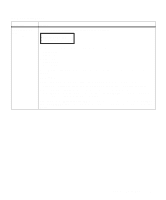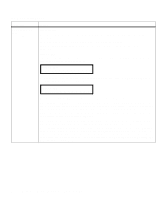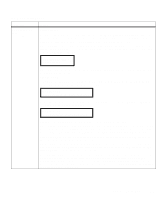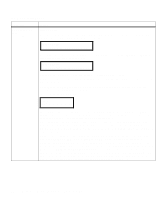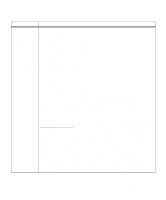Lexmark M410 User's Guide - Page 72
Menu Item, Values, Delete All Jobs
 |
UPC - 734646261005
View all Lexmark M410 manuals
Add to My Manuals
Save this manual to your list of manuals |
Page 72 highlights
Job Menu Menu Item Values Cancel Job Press Select to cancel the current print job. Cancel Job displays only when the printer is processing a print job. CONFIDENTIAL JOB This menu item is not displayed in the JOB MENU until the printer has processed at least one Confidential Job. Note: Use your software application or printer driver to create and send a Confidential Job. Enter PIN Once a correct Personal Identification Number (PIN) is entered, the following values are available as second and third sub-menus. See "Entering a Personal Identification Number (PIN)" on page 111 for more information. Print All Jobs PRINT A JOB ... Delete All Jobs DELETE A JOB ... PRINT COPIES ... Note: In the sub-menu values listed above, the Username field is based on the username field in your driver. By default, this is the user name or user ID you type to log on to your operating system. You can change the name in this field to another name in the driver before you send the job. The Jobname field contains a title name for your file as defined by your application software when the job was sent. You cannot change this field. If one or both of the fields is empty, the name was not defined by the application. For example, if your last name is Smith and your file is called timesheet, the operator panel may display smith timesheet. The Username and Jobname fields are truncated to 16 characters. When you create a Confidential Job, the printer formats your job and holds the job in memory. The printer delays the printing of your job until you enter a PIN assigned to the job. You enter the number through the operator panel. See "Entering a Personal Identification Number (PIN)" on page 111 for more information. 60 Chapter 3: Using the Operator Panel and Menus