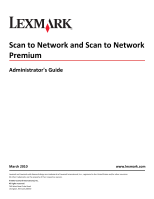Contents
Overview
.....................................................................................................
5
Configuring the application
..........................................................................
6
Accessing the Embedded Web Server
.......................................................................................................
6
Changing display icons and labels
.............................................................................................................
6
Licensing the advanced features
...............................................................................................................
6
Obtaining a license file
........................................................................................................................................
7
Licensing the printer
...........................................................................................................................................
8
Configuring Scan to Network
....................................................................................................................
9
Configuring a destination
....................................................................................................................................
9
Configuring destination settings
.......................................................................................................................
10
Configuring LDAP
..............................................................................................................................................
17
Exporting and importing configuration files
............................................................................................
18
Exporting and importing application settings using the Embedded Web Server
.............................................
19
Troubleshooting
.........................................................................................
20
Scan to Network troubleshooting
...........................................................................................................
20
The application icon is missing from the home screen
.....................................................................................
20
An application error has occurred
....................................................................................................................
20
A network destination stopped working or is invalid
.......................................................................................
21
Printer cannot scan to the selected destination
...............................................................................................
21
The application is unlicensed
............................................................................................................................
22
Using the application in a Novell network environment
..................................................................................
23
Exporting and importing configuration files troubleshooting
.................................................................
23
Settings imported using the Embedded Web Server are not applied to the application
.................................
23
Appendix
....................................................................................................
24
Notices
.......................................................................................................
25
Index
..........................................................................................................
37
Contents
3