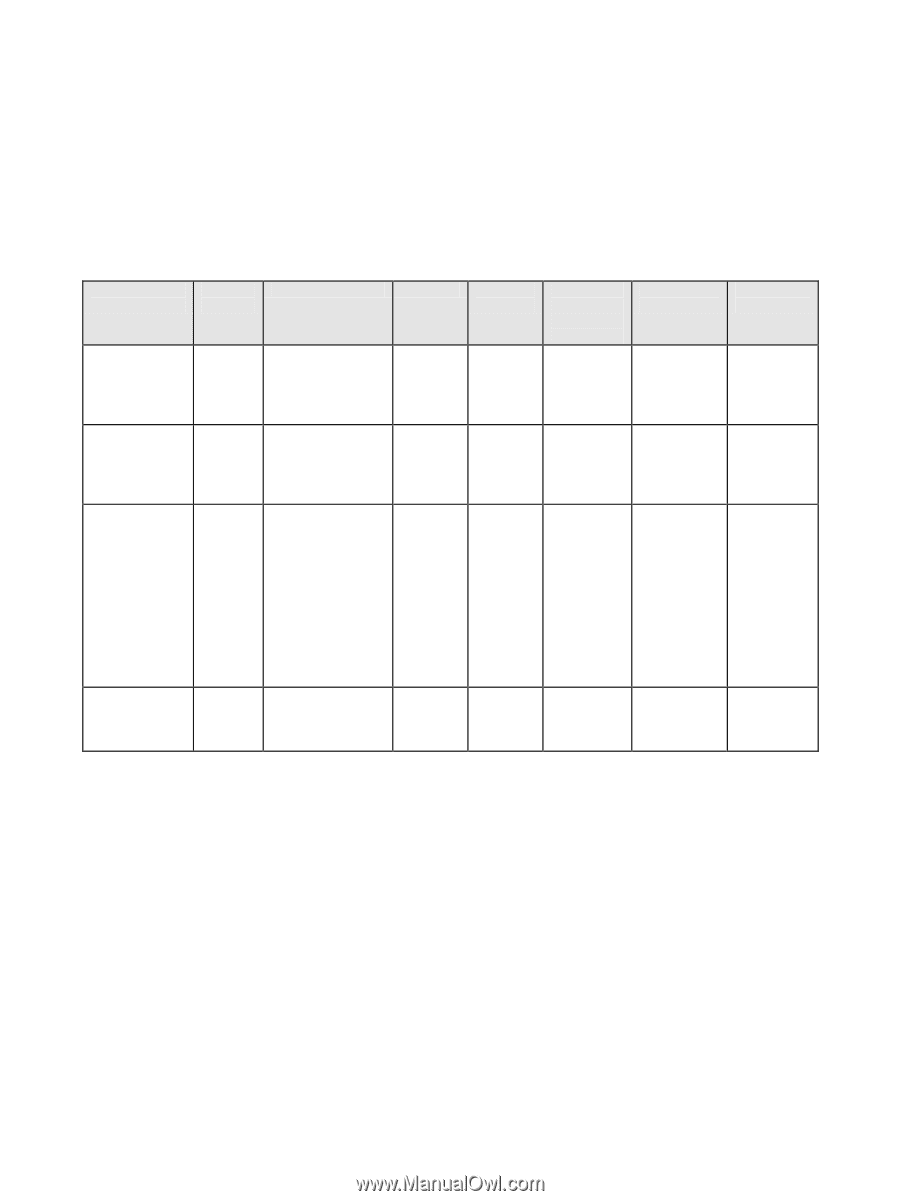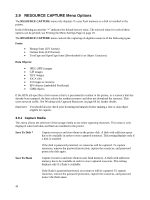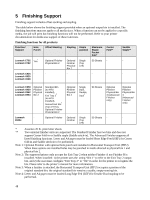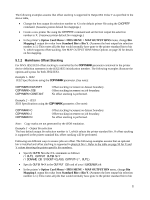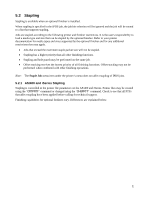Lexmark X925 IPDS Emulation User's Guide - Page 48
Finishing Support
 |
View all Lexmark X925 manuals
Add to My Manuals
Save this manual to your list of manuals |
Page 48 highlights
5 Finishing Support Finishing support includes offset stacking and stapling. The table below shows the finishing support provided when an optional output bin is installed. The finishing functions may not apply to all media sizes. When a function can not be applied to a specific media, the job will print but finishing functions will not be performed. Refer to your printer documentation for media size support of these functions. Finishing functions for all products: Function/ Support Hole Punch Offset Stacking Stapling Staple position Maximum Staple Packet Size* Center Fold** Saddle Staple** Lexmark C792 1 Yes Optional Finisher Optional Single 50 Sheets - - Lexmark X792 Physical Bin 2 Finisher (Top Physical Left) Bin 2 Lexmark C925 - - Lexmark X925 Lexmark X548 - - - - - Lexmark C950 Lexmark X950 Lexmark X952 Lexmark X954 Optional Finisher Physical Bin 2 Standard Bin (no HTU installed), 2 Exit Tray 2 (no HTU installed), 3 Second Exit Bin (Top of HTU), Optional Finisher Physical Bin 2 Lexmark - 6500e Optional Finisher Optional Finisher Physical Bin 2 Single, Dual, Double, 4 Dual Optional Finisher Single (Top Left) 50 Sheets 50 Sheets Optional Finisher Physical Bin 3 (Advanced Finisher only) Optional Finisher Physical Bin 3 (Advanced Finisher only) - - * Assumes 20 lb. plain letter sheets ** Two optional finisher units are supported. The Standard Finisher has two bins and does not support Center Fold-in or Saddle staple (Saddle stitch-in). The Advanced Finisher supports all listed finishing functions. Letter and A4 paper must be loaded Short Edge Feed (SEF) for Center fold-in and Saddle stitch-in to be performed. Note 1: Optional Finisher with optional hole punch unit installed in Horizontal Transport Unit (HTU). When these options are installed holes may be punched in media directed to physical bin 1 and physical bin 2. Note 2: The supported printer only accepts the Exit Tray 2 when neither Finisher A nor Finisher B is installed. When installed: 1) the printer uses the string "Bin 1" to refer to the Exit Tray 2 output bin, and 2) the user must configure "Exit Tray 2" to "On" in order for the printer to recognize the bin. Please refer to the printer's manual for more information. Note 3: When a finisher is attached, the Horizontal Transport Unit (HTU) occupies a portion of the original standard bin; the original standard bin remains a usable, empty-sensing bin. Note 4: Letter and A4 paper must be loaded Long Edge Fed (LEF) for Double Dual stapling to be performed. 48