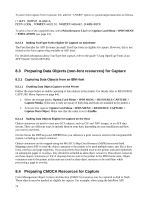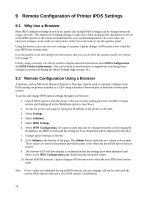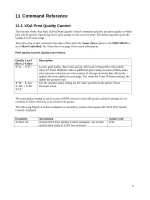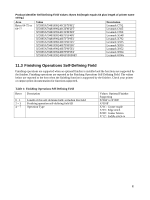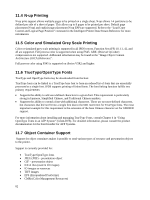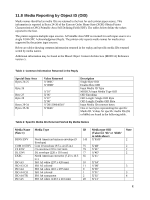Lexmark X925 IPDS Emulation User's Guide - Page 79
Command Reference, 11.1 XOA Print Quality Control
 |
View all Lexmark X925 manuals
Add to My Manuals
Save this manual to your list of manuals |
Page 79 highlights
11 Command Reference 11.1 XOA Print Quality Control The Execute Order Any State (XOA) Print Quality Control command specifies the print quality at which jobs will be printed. Specifying lower print quality levels can save toner. The following table gives the Quality Level value range. The processing of this command only takes effect when the Toner Saver option in the IPDS MENU is set to Host Controlled. See Toner Saver on page 16 for more information. Print Quality Control Quality Level Values Quality Level (Byte 2 Value) X'01' - X'55' X'56' - X'AA' X'AB' - X'FE' X'FF' Description Lowest print quality. Best toner saving. The result corresponds to the printer value for Toner Darkness with an additional greyscaling on mono printers and a color intensity reduction on color printers of all page elements that effectively reduces the toner applied to each page. The lower the Toner Darkness setting, the lighter the printed result. Use the operator panel setting for the value specified in the printer Toner Darkness menu. The print quality setting is saved as part of IPDS resources when the printer and host settings are set correctly to allow resources to be saved in the printer. The following Negative Acknowledgment is returned by printers that support the XOA Print Quality Control command. Exception X'0292..02' Description Invalid XOA Print Quality Control parameter. An invalid quality level value of X'00' was received. Action Code X'01' 79