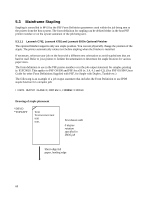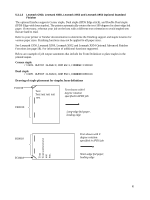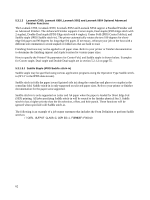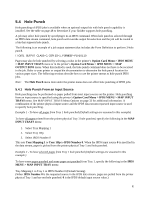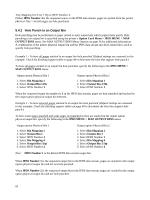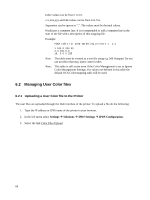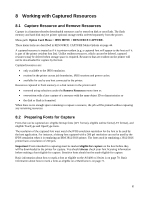Lexmark X925 IPDS Emulation User's Guide - Page 64
Hole Punch to an Output Bin, Option Card Menu > IPDS MENU > MAP
 |
View all Lexmark X925 manuals
Add to My Manuals
Save this manual to your list of manuals |
Page 64 highlights
Tray Mapping 8 to Tray 1 Hp to IPDS Number 4. (When IPDS Number 4 is the requested source in the IPDS data stream, pages are pulled from the printer physical Tray 1 and all pages are hole punched.) 5.4.2 Hole Punch to an Output Bin Hole punching may be performed on paper routed to most output bins which support hole punch. Hole punching to an output bin is specified using the printer's Option Card Menu > IPDS MENU > MAP OUTPUT BINS menu. See MAP OUTPUT BINS Menu Options on page 36 for additional information. A combination of the printer physical output bin and the IPDS data stream specified output bin is used to specify hole punching. Example 1 - To have all pages stacked in an output bin hole punched (Default settings are assumed in this example. Check the finishing support table on page 48 to determine the bins that support hole punch.) To have all pages stacked in an output bin hole punched, specify the following in the IPDS MENU > MAP OUTPUT BINS menu: Output option Physical Bin 1 1. Select Bin Mapping 1 2. Select Output Bin 1 Hp 3. Select IPDS Number 1 Output option Physical Bin 2 1. Select Bin Mapping 1 2. Select Output Bin 2 Hp 3. Select IPDS Number 1 When the requested output bin number is 1 in the IPDS data stream, pages are hole punched and stacked in the output option physical output bin selected. Example 2 - To have selected pages stacked in an output bin hole punched (Default settings are assumed in this example. Check the finishing support tables on page 48 to determine the bins that support hole punch.) To have some pages punched and some pages not punched as they are stacked in the output option physical output bin, specify the following in the IPDS MENU > MAP OUTPUT BINS menu: Output option Physical Bin 1 1. Select Bin Mapping 1 2. Select Output Bin 1 3. Select IPDS Number 1 4. Select Bin Mapping 4 5. Select Output Bin 1 Hp 6. Select IPDS Number 2 Output option Physical Bin 2 1. Select Bin Mapping 1 2. Select Output Bin 2 3. Select IPDS Number 1 4. Select Bin Mapping 4 5. Select Output Bin 2 Hp 6. Select IPDS Number 2 Note: IPDS Number 1 is the default IPDS data stream output bin. When IPDS Number 1 is the requested output bin in the IPDS data stream, pages are stacked in the output option physical output bin and are not hole punched. When IPDS Number 2 is the requested output bin in the IPDS data stream, pages are stacked in the output option physical output bin and are hole punched. 64