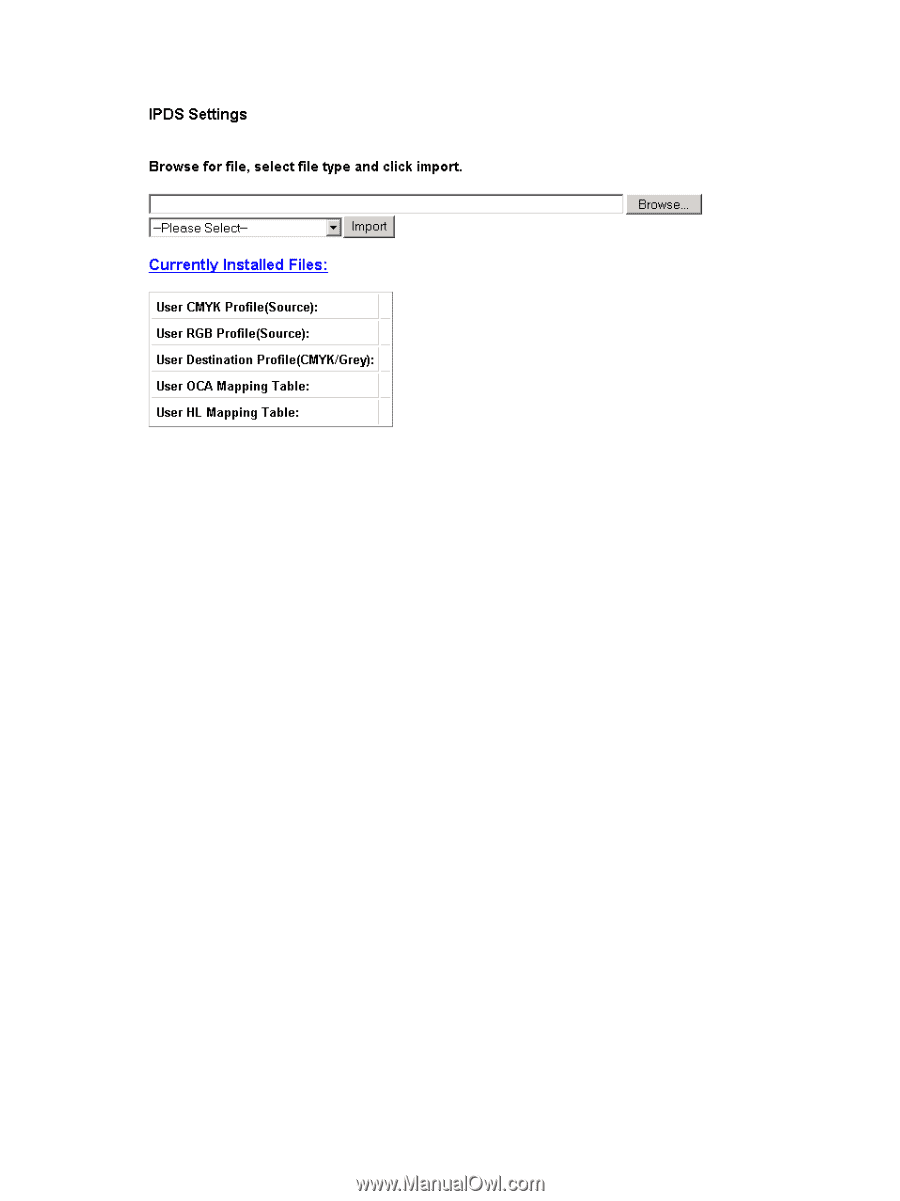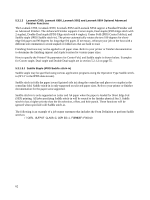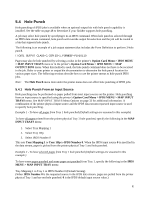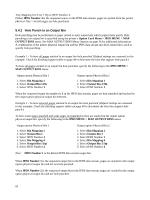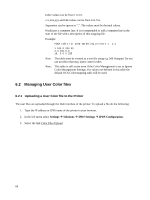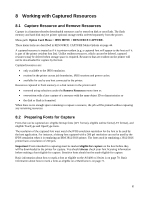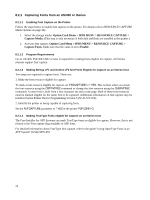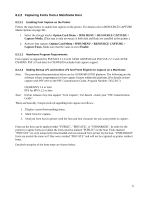Lexmark X925 IPDS Emulation User's Guide - Page 67
Delete a User File, Menu
 |
View all Lexmark X925 manuals
Add to My Manuals
Save this manual to your list of manuals |
Page 67 highlights
4. Select the type of file to upload from the drop down list and browse the file on your local machine. 5. Select Submit to save the file to a persistent storage media in the printer. Note: The file will be validated before storing. If the contents of the file does not match the criteria for the file type, the file will be ignored, and you will receive an error in the browser. Note: If the file is valid, it will be stored on disk, user flash or the IPDS Card flash memory (disk will always have priority over flash, and user flash will have priority over the IPDS Card flash). If a file of that file type already exists on any storage media, it will be overwritten with the new file, regardless of the name of the old and new file. The name of currently installed files is shown on the screen. These names are also listed on the IPDS Menu page. 6.2.2 Delete a User File You can delete a file using the option described in section 3.4.13 Remove User Files on page 28. A user file will automatically be deleted if you load a new file of the same type. This is regardless of the name of the files. 67