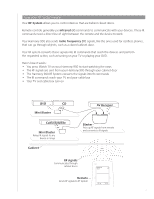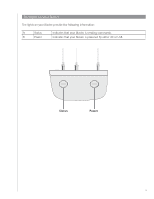Teaching Your Harmony 900 New Commands
.................................................................
35
When do I need to teach new commands to my Harmony 900?
.......................................
35
Teaching your Harmony 900 new commands using your old remote
.................................
35
Naming a new command your remote learned
.................................................................
36
Making More Changes
........................................................................................................
37
Turning button sounds off
................................................................................................
37
Setting the backlight timing
.............................................................................................
37
Changing your theme
.......................................................................................................
37
Changing text size of buttons
...........................................................................................
37
Changing Your Set Up
.........................................................................................................
38
Adding to your remote
........................................................................................................
38
Adding a new device
........................................................................................................
38
Adding a new Activity
.......................................................................................................
38
Adding to your RF System
...................................................................................................
39
Adding new devices to your RF System
.............................................................................
39
Adding and removing Blasters from your RF System
..........................................................
39
Moving parts in your RF System
.........................................................................................
40
Moving your Blaster and Mini Blasters around
....................................................................
40
Moving your devices around
............................................................................................
40
Finding Answers - Troubleshooting
...................................................................................
41
I’ve only just got started - Getting Help with your setup
................................................
41
Troubleshooting collecting your model numbers
..............................................................
41
I’m always using Help - Using the on-remote Help
..........................................................
42
The TV doesn’t turn on when starting an Activity but Help fixes it
.....................................
42
My TV doesn’t turn off without using Help fixes it
.............................................................
42
My TV does not turn on with Help
....................................................................................
42
When all my devices are off, my TV does not go to the correct input
without Help when I turn it on.
.........................................................................................
42
My TV does not go to the correct input without Help
when switching between Activities
...................................................................................
43