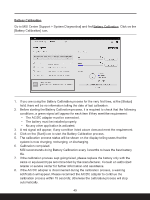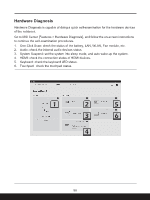MSI Katana A15 AI Quick Start Guide - Page 54
Performance Analysis, Go to MSI Center [Features > Performance Analysis].
 |
View all MSI Katana A15 AI manuals
Add to My Manuals
Save this manual to your list of manuals |
Page 54 highlights
Performance Analysis Performance Analysis provides system performance analysis report of the notebook. With this function, users may be able to learn the basic system performance whenever is needed. Go to MSI Center [Features > Performance Analysis]. 1. Click on [New] to create a new Performance Analysis report. 2. Specify a time period. 3. Follow the on-screen instructions to generate the report as specified. 4. It is allowed to export the Performance Analysis report by clicking the [Export Report]. 54

54
Performance Analysis
Performance Analysis provides system performance analysis report of the notebook.
With this function, users may be able to learn the basic system performance whenever is
needed.
Go to MSI Center [Features > Performance Analysis].
1.
Click on [New] to create a new Performance Analysis report.
2.
Specify a time period.
3.
Follow the on-screen instructions to generate the report as specified.
4.
It is allowed to export the Performance Analysis report by clicking the [Export Report].