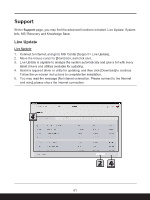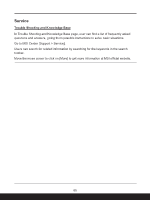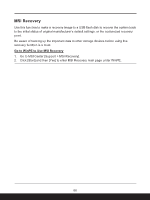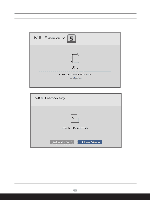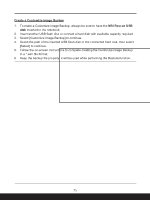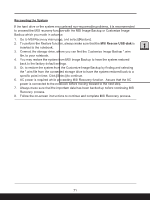MSI Katana A15 AI Quick Start Guide - Page 66
MSI Recovery, Go to WinPE to Use MSI Recovery
 |
View all MSI Katana A15 AI manuals
Add to My Manuals
Save this manual to your list of manuals |
Page 66 highlights
MSI Recovery Use this function to make a recovery image to a USB flash disk to recover the system back to the initial status of original manufacturer's default settings, or the customized recovery point. Be aware of backing up the important data to other storage devices before using this recovery function is a must. Go to WinPE to Use MSI Recovery 1. Go to MSI Center [Support > MSI Recovery]. 2. Click [Start] and then [Yes] to enter MSI Recovery main page under WinPE. 66

66
MSI Recovery
Use this function to make a recovery image to a USB flash disk to recover the system back
to the initial status of original manufacturer’s default settings, or the customized recovery
point.
Be aware of backing up the important data to other storage devices before using this
recovery function is a must.
Go to WinPE to Use MSI Recovery
1.
Go to MSI Center [Support > MSI Recovery].
2.
Click [Start] and then [Yes] to enter MSI Recovery main page under WinPE.