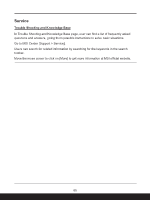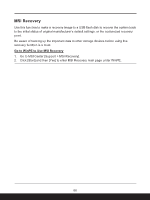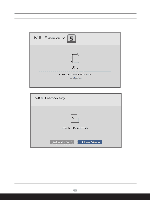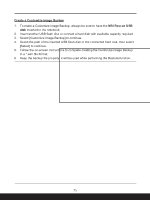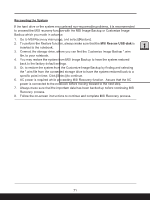MSI Katana A15 AI Quick Start Guide - Page 67
Create a MSI Rescue USB disk
 |
View all MSI Katana A15 AI manuals
Add to My Manuals
Save this manual to your list of manuals |
Page 67 highlights
Create a MSI Rescue USB disk 1. To use MSI Recovery function for the very first time, it is a must to make a MSI Rescue USB disk first. With MSI Rescue USB disk, users may be able to fix or restore the system back to the factory default settings while the system encountering problems booting to Windows. Select [Backup] to start making MSI Rescue USB disk. 67

67
Create a MSI Rescue USB disk
1.
To use MSI Recovery function for the very first time, it is a must to make a
MSI
Rescue USB disk
first. With MSI Rescue USB disk, users may be able to fix or
restore the system back to the factory default settings while the system encountering
problems booting to Windows. Select [Backup] to start making MSI Rescue USB disk.