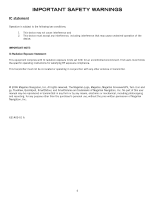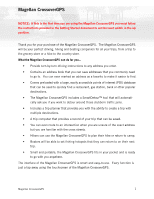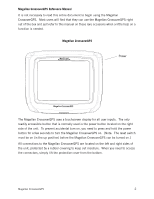Magellan Maestro 3100 Manual - English - Page 10
Magellan CrossoverGPS - reset
 |
UPC - 763357117226
View all Magellan Maestro 3100 manuals
Add to My Manuals
Save this manual to your list of manuals |
Page 10 highlights
Magellan CrossoverGPS NOTICE: If this is the first time you are using the Magellan CrossoverGPS you must follow the instructions provided in the Getting Started document to set the reset switch in the up position. Thank you for your purchase of the Magellan CrossoverGPS. The Magellan CrossoverGPS will be your perfect driving, hiking and boating companion for all your trips, from a trip to the grocery store or a hike to the country store. What the Magellan CrossoverGPS can do for you... • Provide turn-by-turn driving instructions to any address you enter. • Contains an address book that you can save addresses that you commonly need to go to. You can even marked an address as a favorite to make it easier to find. • Comes preloaded with a large, easily accessible points of interest (POI) database that can be used to quickly find a restaurant, gas station, bank or other popular destinations. • The Magellan CrossoverGPS includes a SmartDetour™ tool that will automatically ask you if you want to detour around those stubborn traffic jams. • Includes a trip planner that provides you with the ability to create a trip with multiple destinations. • A trip computer that provides a record of your trip that can be saved. • You can even route to an intersection when you are unsure of the exact address but you are familiar with the cross streets. • Hikers can use the Magellan CrossoverGPS to plan their hike or return to camp. • Boaters will be able to set fishing hotspots that they can return to on their next trip. • Small and portable, the Magellan CrossoverGPS fits in your pocket and is ready to go with you anywhere. The interface of the Magellan CrossoverGPS is smart and easy-to-use. Every function is just a tap away using the touchscreen of the Magellan CrossoverGPS. Magellan CrossoverGPS 1