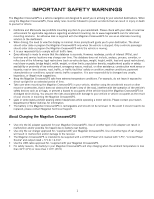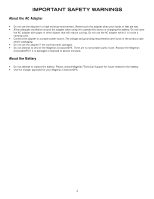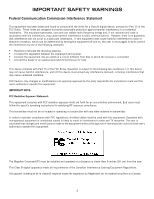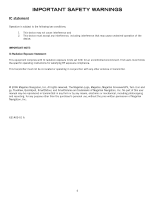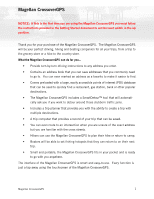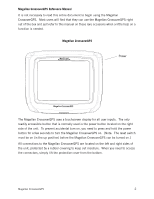Magellan CrossoverGPS
........................................................................
1
What the Magellan CrossoverGPS can do for you...
......................................................
1
Magellan CrossoverGPS Reference Manual
..................................................................
2
Magellan CrossoverGPS
.............................................................................................
2
Magellan CrossoverGPS Right Side View
.....................................................................
3
Magellan CrossoverGPS Left Side View
.......................................................................
3
Magellan CrossoverGPS Application Menu Screen
.....................................
4
The Application Menu
................................................................................................
4
Accessing the Application Menu
.................................................................................
5
Satellite Status
.........................................................................................................
5
Magellan CrossoverGPS Vehicle Navigation Screens
..................................
6
Map Screen
..............................................................................................................
6
Main Menu Screens
..................................................................................................
7
Main Menu - Active Route
....................................................................................
7
Main Menu - No Active Route
................................................................................
9
Locate Screen
.......................................................................................................
10
Maneuver List Screen
..............................................................................................
10
Creating Routes
.................................................................................
11
Overview
................................................................................................................
11
Creating a route to a street address 1
.........................................................................
1
Creating a route using POIs
.....................................................................................
12
Creating a route to a POI by name
.......................................................................
12
Creating a route to a nearest POI
........................................................................
13
Creating a route to a POI from an upcoming freeway exit
.......................................
13
Creating a route to go home
....................................................................................
14
Setting the home address
..................................................................................
14
Changing the home address
................................................................................
14
Create a route to the home address
....................................................................
15
Using the address book
...........................................................................................
15
Creating a route to a previous destination
............................................................
15
Adding a previous destination to your address book
...............................................
15
Creating a route to a favorite destination
.............................................................
16
Creating a route to an address in the address book
...............................................
16
Editing an address in the address book
................................................................
16
Deleting an address from the address book
..........................................................
17
Creating a new address
......................................................................................
17
Creating a route to an intersection
......................................................................
18
Using the Trip Planner
........................................................................
19
Overview
................................................................................................................
19
Creating a multiple destination trip
...........................................................................
19
Activating a multiple destination trip
.........................................................................
19
Editing a multiple destination trip
..............................................................................
20