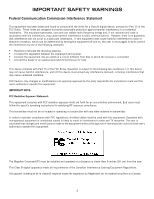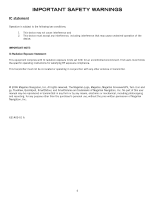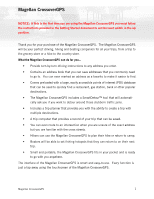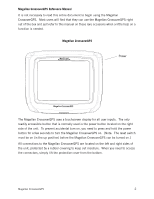Magellan CrossoverGPS PC Tools Installation
..........................................
46
Installing the Software
.............................................................................................
46
Magellan CrossoverGPS POI Manager
...................................................
47
Latitude
.................................................................................................................
47
Longitude
...............................................................................................................
47
Altitude
..................................................................................................................
48
Opening a POI File
...................................................................................................
48
Creating a New POI FIle
...........................................................................................
49
Adding Individual POI’s
.............................................................................................
49
Importing a Data FIle
...............................................................................................
51
Magellan CrossoverGPS Music Manager
................................................
52
Magellan CrossoverGPS Photo Manager
................................................
53
Music Player
......................................................................................
54
Single Song Play
......................................................................................................
54
Multiple Song Play
...................................................................................................
55
Play
..................................................................................................................
55
Create
..............................................................................................................
55
Modify
..............................................................................................................
55
Delete
..............................................................................................................
55
Rename
............................................................................................................
56
Play Mode
..............................................................................................................
56
List Songs
..............................................................................................................
56
Equalizer
................................................................................................................
56
Help
......................................................................................................................
56
Photo Viewer
.....................................................................................
57
View Single Photo
...................................................................................................
57
Previous Image (left arrow)
................................................................................
57
Zoom
5
..............................................................................................................
7
Slideshow
........................................................................................................
58
Pan
.................................................................................................................
58
Rotate Image
...................................................................................................
58
Next Image (right arrow)
........................................................................................
58
ESC
.................................................................................................................
58
Manage Photos
.......................................................................................................
58
List View
..........................................................................................................
58
Thumbnail
.........................................................................................................
58
Rename
............................................................................................................
58
Properties
........................................................................................................
58
Tools
.....................................................................................................................
59
Preferences
......................................................................................................
59
Delete Files
.......................................................................................................
59
About
...............................................................................................................
59