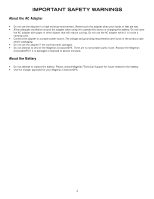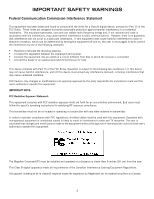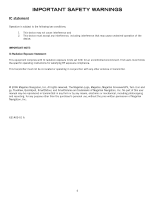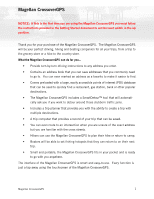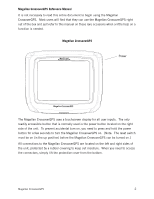Creating a Waypoint from the Map Screen
................................................................
35
Creating a Waypoint from the Compass Screen
.........................................................
35
Creating a Waypoint from the Outdoor Navigation Menu
.............................................
35
Setting your Base Camp
..........................................................................................
36
Going to your Base Camp
.........................................................................................
36
Creating a Goto Route from the Map Screen
..............................................................
36
Creating a Goto Route from the Outdoor Navigation Menu
...........................................
37
Creating a Trip
.......................................................................................................
37
Activating a Trip
......................................................................................................
38
Track Tools
.............................................................................................................
38
Nav Road View
........................................................................................................
39
Accessing the Nav Road View
.............................................................................
39
Setting User Options
...........................................................................
40
Overview
................................................................................................................
40
POI Selection
..........................................................................................................
40
Address Book Options (Waypoint Options in Marine and Outdoor)
................................
40
Active Track Options (Marine and Outdoor only)
........................................................
40
Map Options
...........................................................................................................
41
Map Colors
(Vehicle Navigation only)
........................................................................
41
Route Preferences
(Vehicle Navigation only)
..............................................................
41
Detour Options
(Vehicle Navigation only)
...................................................................
42
Simulator Mode
(Vehicle Navigation only)
..................................................................
42
Menu Colors
...........................................................................................................
42
Tone Options
..........................................................................................................
43
Navigation Instruction
(Vehicle Navigation only)
.........................................................
43
GPS Options
...........................................................................................................
43
Backup and Restore
(Vehicle Navigation only)
............................................................
43
Export Data / Import Data
(Marine and Outdoor Navigation only)
.................................
43
System Settings
.................................................................................
44
Overview
................................................................................................................
44
Volume
..................................................................................................................
44
Brightness
.............................................................................................................
44
Power
....................................................................................................................
44
Language
...............................................................................................................
44
Time Zone
..............................................................................................................
44
Unit of Measure
......................................................................................................
45
Page 2
..................................................................................................................
45
Product Information
.................................................................................................
45
Diagnosis
...............................................................................................................
45
Additional Items
......................................................................................................
45
Battery Life
............................................................................................................
45
Contact Us
.............................................................................................................
45