Magellan Maestro 4350 Manual - English - Page 15
Powering on the Magellan Maestro, Volume, Brightness
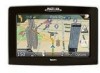 |
UPC - 763357120851
View all Magellan Maestro 4350 manuals
Add to My Manuals
Save this manual to your list of manuals |
Page 15 highlights
Fundamentals Powering on the Magellan Maestro The Power On/Off button is located on the top right side of the Magellan Maestro. Turning the Magellan Maestro On 1. Press and hold the Power On/Off button for 1-2 seconds. 2. Read the Warnings and tap Done. Turning the Magellan Maestro Off 1. Press and hold the Power On/Off button for 1-2 seconds. Volume There are two ways to access the volume controls; one is tapping the speaker icon on the Map screen and the other is through User Options. Changing the Volume from the Map Screen 1. Tap the speaker/magnifier icon . Additional controls appear. 2. Tap the Mute button to mute the volume, or tap inside the volume adjust bar below the Mute button to change the volume levels. 3. Tap . Changing the Volume from User Options 1. Access the Main Menu. 2. Tap Settings. 3. Tap Sound. 4. Tap inside the Master volume adjust bar to change the volume level of the Magellan Maestro or tap inside the Navigation volume adjust bar to change the volume level of the voice guidance only. Brightness Accessing the Brightness Control 1. Access the Main Menu. 2. Tap Settings. 3. Tap System. 6















