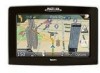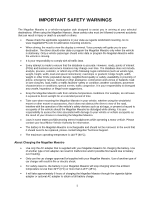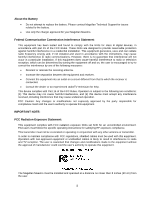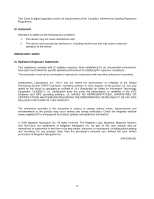Manipulating the Map
................................................................................
11
Rotating the Map
.............................................................................................
12
Tilting the Map
.................................................................................................
12
Setting Zoom Levels
........................................................................................
12
Panning on the Map
..................................................................................
12
Saving a Position While Panning
....................................................................
13
Routing to a Panned Position
..........................................................................
14
Current Location Screen
...........................................................................
14
Accessing the Current Location Screen
..........................................................
15
Saving Your Current Location to Your Address Book
.....................................
15
Maneuver List (Itinerary)
...........................................................................
16
Accessing the Maneuver List
..........................................................................
16
Excluding a Maneuver
.....................................................................................
16
Volume
......................................................................................................
17
Changing the Volume from the Map Screen
...................................................
17
Enter Address
....................................................................................
18
Entering an Address
..................................................................................
18
Entering an Address if House Numbering is Restarted
...................................
20
Entering a Street Midpoint
...............................................................................
21
Entering an Intersection
..................................................................................
22
Entering a City Center
.....................................................................................
23
Tips on Entering Addresses Quickly
...............................................................
24
Previous Destinations
...............................................................................
25
Routing to a Previous Destination (Method 1)
................................................
25
Routing to a Previous Destination (Method 2)
................................................
25
Saving a Previous Destination to Your Address Book
....................................
25
Clearing the list of Previous Destinations
........................................................
26
Routing to Coordinates
.............................................................................
26
Routing with the 'Plan On Map' Feature
....................................................
26
Address Book
............................................................................................
27
Accessing an Address in Your Address Book
.................................................
27
Routing to an Address in Your Address Book
.................................................
27
Creating a New Entry in Your Address Book by Selecting it on the Map
........
28
Creating a New Entry in Your Address Book by Entering an Address
............
28
Creating a New Entry in Your Address Book from a POI
................................
29
Creating a New Entry in Your Address Book by Entering Coordinates
..........
29
Points of Interest (POI)
......................................................................
31
2