Magellan Maestro 4350 Manual - English - Page 24
Accessing the Current Location Screen, Saving Your Current Location to Your Address Book - maps free
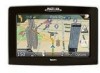 |
UPC - 763357120851
View all Magellan Maestro 4350 manuals
Add to My Manuals
Save this manual to your list of manuals |
Page 24 highlights
Accessing the Current Location Screen There are two ways to open the Current Location screen. From the Map screen: 1. Tap Options. 2. Tap Current Location. From several other screens: 1. Tap the button in the top right corner. The OneTouch Menu appears. 2. Tap S.O.S. or Service. 3. Tap Where Am I to display the Current Location screen. 4. Here you have new options: • Tap AAA Membership and enter your AAA membership number. • Tap the AAA button below to call the toll free assistance number of the AAA. (available only when a cell phone is connected to the Magellan Maestro) • Tap the Enroll button to call the enrollment number of the AAA. (available only when a cell phone is connected to the Magellan Maestro) Saving Your Current Location to Your Address Book 1. Access the Current Location screen from the Map screen using the Options button. 2. Tap Save. 3. (optional) If you want to save this location to the OneTouch Menu, select Add to OneTouch. 4. Tap OK. 5. Edit information: • Tap the Name field and use the keypad to enter a name for the Address Book entry. (See above for details.) • (optional) Tap to specify a phone number for the address book entry. 15















