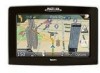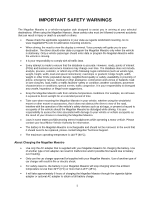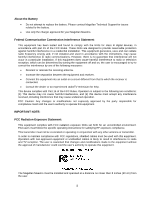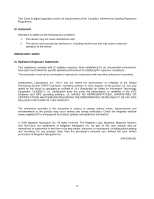Table of contents
Magellan Maestro 4350/4370
..............................................................
1
Magellan Maestro 4350/4370
......................................................................
2
Installation Instructions
.....................................................................
3
Selecting the Location
.................................................................................
3
Attaching the Cradle to the Swivel Mount
...................................................
3
Securing the Swivel Mount to the Windshield
.............................................
3
Securing the Swivel Mount to the Dashboard
.............................................
4
Attaching the Magellan Maestro to the Cradle
............................................
4
Adjusting the Mount for Optimum Viewing
..................................................
4
Connecting Power
.......................................................................................
4
Connecting the Traffic Antenna
...................................................................
4
Checking Connection and Final Adjustments
..............................................
5
Security
.......................................................................................................
5
Fundamentals
.....................................................................................
6
Powering on the Magellan Maestro
.............................................................
6
Turning the Magellan Maestro On
.....................................................................
6
Turning the Magellan Maestro Off
.....................................................................
6
Volume
........................................................................................................
6
Changing the Volume from the Map Screen
.....................................................
6
Changing the Volume from User Options
..........................................................
6
Brightness
...................................................................................................
6
Accessing the Brightness Control
.....................................................................
6
Main Menu
..................................................................................................
7
Accessing the Main Menu
.................................................................................
7
Buttons on the Main Menu Screen
....................................................................
7
Keypad
........................................................................................................
8
Keypad Overview
..............................................................................................
8
Special Keys
......................................................................................................
8
Selecting From List
.....................................................................................
8
Notes on Entering Data
...............................................................................
9
Map Screen
........................................................................................
10
Accessing the Map Screen
........................................................................
11
Setting the Map Modes (2D or 3D)
............................................................
11
Displaying 3D Buildings on the Map
..........................................................
11
1