Magellan Maestro 4350 Manual - English - Page 71
Calling a Speed Dial Number, Calling a Number from Your Address Book, Calling the Last Called Number
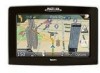 |
UPC - 763357120851
View all Magellan Maestro 4350 manuals
Add to My Manuals
Save this manual to your list of manuals |
Page 71 highlights
4. The Address Book is displayed. Select one Address Book entry to assign its phone number to the selected Speed Dial button: • To use the Home number of the contact, tap . • To use the Office number of the contact, tap . • To use the Mobile number of the contact, tap . 5. When finished, tap Back. Calling a Speed Dial Number 1. Tap the phone icon in the Main Menu or on the Map screen. 2. Tap Speed Dial. 3. Tap one of the buttons that are already assigned. 4. The in-call options are the same as described in Accepting an Incoming Call. Calling a Number from Your Address Book 1. Tap the phone icon in the Main Menu or on the Map screen. 2. Tap Address Book. 3. Select one contact from the Address Book. Tap the phone number you want to call: • To use the Home number of the contact, tap . • To use the Office number of the contact, tap . • To use the Mobile number of the contact, tap . 4. The in-call options are the same as described in Accepting an Incoming Call. Calling the Last Called Number 1. Tap the phone icon in the Main Menu or on the Map screen. 2. The last called number is displayed on the Redial button. 3. If this is the number you intend to call, tap Redial. 4. The in-call options are the same as described in Accepting an Incoming Call. 62















