Magellan Maestro 4350 Manual - English - Page 68
Incoming Phone Calls
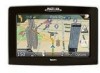 |
UPC - 763357120851
View all Magellan Maestro 4350 manuals
Add to My Manuals
Save this manual to your list of manuals |
Page 68 highlights
Incoming Phone Calls Accepting an Incoming Call 1. When a call is received, the Magellan Maestro pauses the Audio Player and pops up a window with options. 2. Tap Accept Call. 3. You can talk with the caller through the microphone and speaker of the Magellan Maestro. 4. You have the following in-call options: • Tap Hang Up to finish the call. • Tap Mute to mute the microphone. Tap again to continue talking. • Tap Handset to disconnect the Magellan Maestro and continue the call using the cell phone. • Tap Dial Pad to open the phone keypad to send DTMF tones to the other party. • Adjust the speaker volume with the adjust bar. • Tap to close this window without ending the call. If you re-enter the phone subsystem while the call lasts, this window will appear instead of the Phone Features screen. 5. Once the call is finished, read the call summary and Tap OK. 6. The window disappears and the Audio Player resumes. 59















