Magellan Maestro 4350 Manual - English - Page 58
lation, Traffic Events in Route Calcu, Displaying and Suppressing Traffic Events, Using and Ignoring
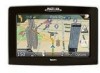 |
UPC - 763357120851
View all Magellan Maestro 4350 manuals
Add to My Manuals
Save this manual to your list of manuals |
Page 58 highlights
4. Tap Avoid to recalculate the route excluding the impacted road. Traffic Events in Route Calculation In re-routing mode Traffic messages are taken into account when calculating or recalculating the route. During navigation, when a new Traffic event impacts a part of the recommended route, a warning message is displayed with options: • Tap No to keep the original route. • Tap Yes to recalculate the route using all Traffic events that impact your route. • Tap Detailed to get a list of Traffic events that impact your route and decide which events to take into account in the new route. Displaying and Suppressing Traffic Events The Magellan Maestro displays Traffic events in a list and on the map by default. To suppress Traffic events, do the following: 1. From the Main Menu screen, tap Settings. 2. Tap Traffic. 3. Uncheck Show Traffic Messages. Using and Ignoring Traffic Events The Magellan Maestro uses Traffic events in route calculation by default (re-routing mode). To ignore Traffic events, do the following: 1. From the Main Menu screen, tap Settings. 2. Tap Traffic. 49















