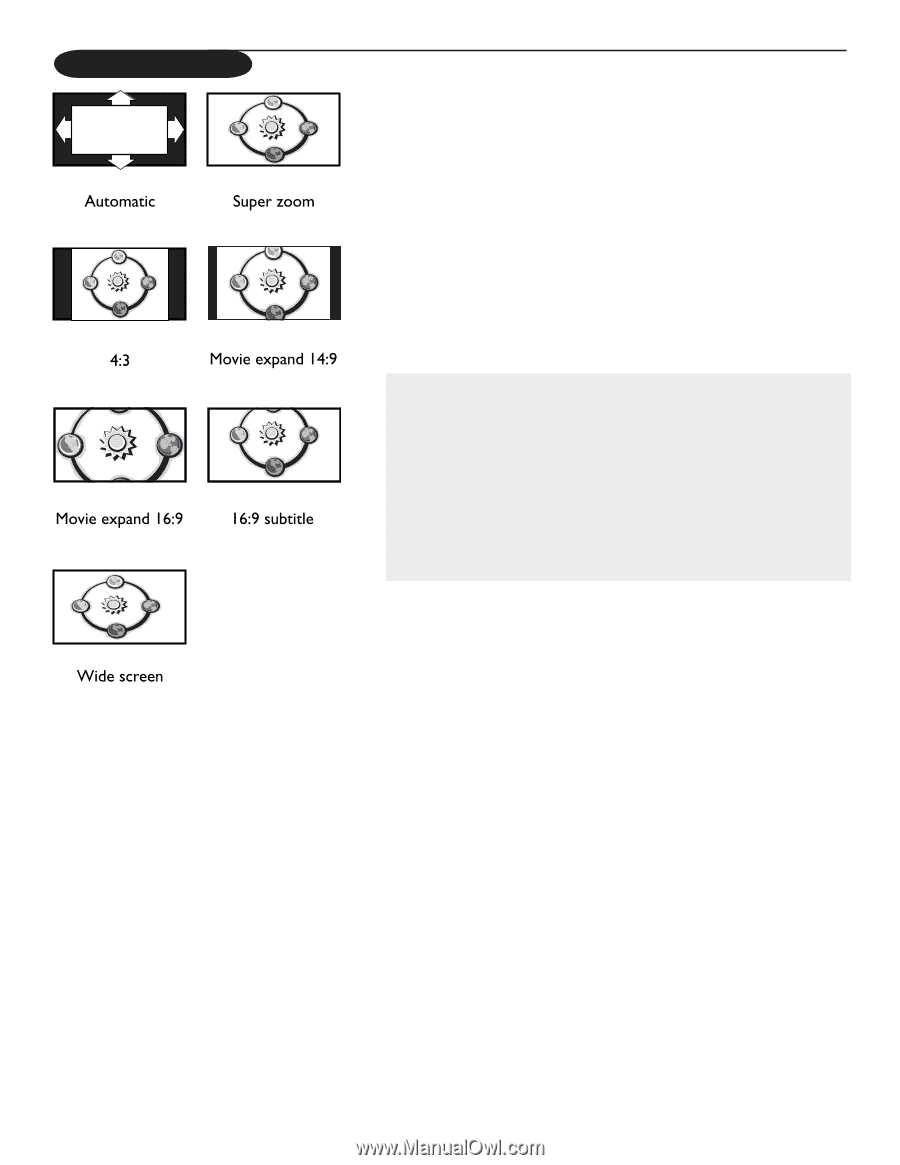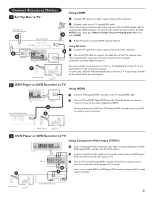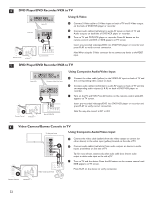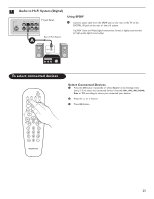Magnavox 50ML6200D User Manual - Page 28
Picture Formats
 |
View all Magnavox 50ML6200D manuals
Add to My Manuals
Save this manual to your list of manuals |
Page 28 highlights
Picture Formats The picture you received from the broadcaster or playback from DVDs may be in widescreen or conventional modes. Pictures in conventional mode will have black bars on the right and left of the screen. Select Picture format & Press FORMAT button to display a list of available display formats (depending on the receiving signal). This lets you choose the display format of your preference. é Press this button repeatedly to select a picture format: Automatic, Super Zoom, 4:3, Movie expand 14:9, Movie expand 16:9, 16:9 subtitle and Wide screen. " Stop when you come to the format that you want. From now on the TV will display its picture in the format that you have selected until you select another format. Automatic picture expanded to fill the screen. Super zoom removes the black bars on the sides of pictures in conventional (4:3) mode. Movie expand 14:9 or Movie expand 16:9 or Super zoom make subtitles visible with the cursor up/down. Note:With HD sources not all screen formats will be available. 20