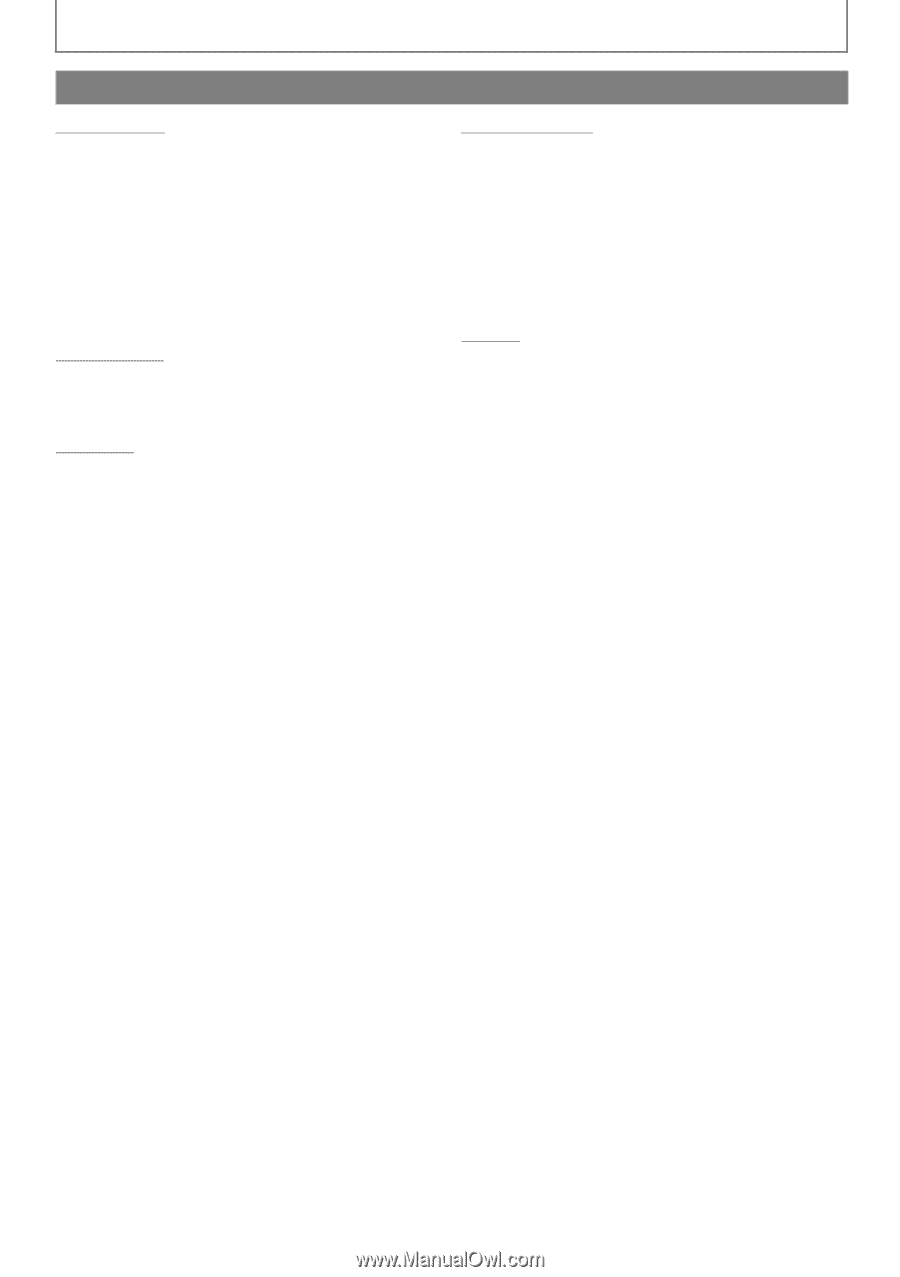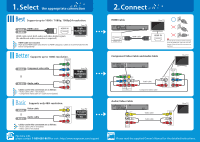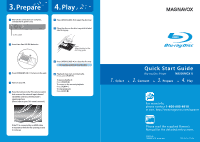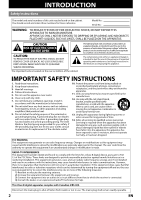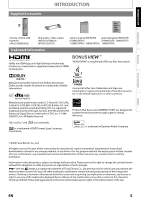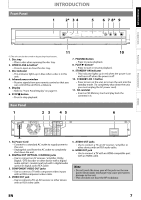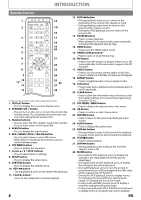4
EN
INTRODUCTION
Introduction
Safety Instructions
........................................................................
2
Contents
...........................................................................................
4
Supplied Accessories
...................................................................
5
Trademark Information
...............................................................
5
Features
............................................................................................
6
Symbols Used in this Manual
....................................................
6
Front Panel
.......................................................................................
7
Rear Panel
.........................................................................................
7
Remote Control
..............................................................................
8
Front Panel Display
....................................................................
10
Connections
Connection to the TV
................................................................
11
Connection to an Audio System
...........................................
13
Finding the Video Channel on Your TV
..............................
14
Playback
Information on Playback
..........................................................
15
How to Insert a Disc
...................................................................
18
Reading the SD Memory Card
...............................................
18
Selecting the Media Mode
......................................................
19
Playing Back (BD / DVD)
...........................................................
20
Playing Back (Audio CD / JPEG Files)
...................................
21
Kodak Picture CD
........................................................................
22
Fast Forward / Fast Reverse
....................................................
23
Slow Forward Playback
............................................................
23
Step by Step Playback
..............................................................
23
Repeat Playback
..........................................................................
23
A-B Repeat
....................................................................................
24
Program Playback
......................................................................
24
Random Playback
.......................................................................
25
Rapid Playback
............................................................................
25
Adjusting the Picture
................................................................
25
Virtual Surround
..........................................................................
26
PIP (BONUSVIEW) Setting
........................................................
26
Camera Angle
..............................................................................
26
Search
.............................................................................................
27
Switching Subtitles
....................................................................
28
Switching Audio Soundtrack
.................................................
28
Setting the BD Audio Mode
....................................................
29
Function Setup
Using the Setup Menu
..............................................................
30
Quick
.........................................................................................
30
Custom
....................................................................................
31
Language
...........................................................................
32
Video
...................................................................................
33
Audio
...................................................................................
35
Parental
..............................................................................
40
Others
..................................................................................
41
Initialize
...................................................................................
42
Others
Troubleshooting
..........................................................................
43
Glossary
..........................................................................................
44
Language Code List
....................................................................
45
Maintenance
.................................................................................
47
Limited Warranty
.......................................................
back cover
Contents