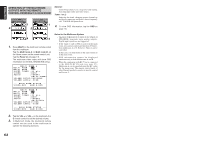Marantz SR9600 SR9600 User Guide - Page 64
Operation Of The Multiroom, Outputs With The Remote, Control From Multi A Or B Room
 |
View all Marantz SR9600 manuals
Add to My Manuals
Save this manual to your list of manuals |
Page 64 highlights
ENGLISH OPERATION OF THE MULTIROOM OUTPUTS WITH THE REMOTE CONTROL FROM MULTI A OR B ROOM wed Jun 01 4:40pm 1/6 Multi room A MULTI-ROOM A 1. wed Jun 01 4:40pm 1/6 Multi room B MULTI-ROOM B 1. 2. 2. General: Controlling volume level, sleep timer and muting. Selecting input audio and video source. Tuner 1 or 2: Selecting the band, changing preset channel up and down, tuning up and down, direct frequency call, T-MODE and preset Scan. 4. To view OSD information, tap the OSD on page 1/6. 4. 4. 1. Press MULTI on the multi room remote control from the multiroom. Tap the Multi room A (or Multi room B) on the Home screen on the remote control unit. Tap the Power on on page 1/6. The multiroom video output will show OSD information for the MULTIROOM A(B) setup. M U L T I R OOM A M U L T I R O OM : O N MU LT I S P KR : OF F S LEEP T IMER : 9 0 mi n . V I DEO : DS S 1 AUD I O : T UN ER 1 FM 1 0 2 . 0 0MH z V O L UM E S E T U P : V A R I A B L E V O L UM E L E V E L : - 9 0 d B - - - M A I N R O OM S T A T U S - - - V I DEO : DVD AUD I O : DVD Notes for the Multiroom System • The MULTI ROOM OUT (MULTI OUT/MULTI SPEAKER) terminals have analog outputs. Digital input signals are not supported. • If the Tuner 1 (AM or FM) is active in the main room, you can not control any function of Tuner 1 from multiroom A or B. However, Tuner 2 can be controlled. In this case, you must listen to the same station as in the main room. • OSD information cannot be displayed simultaneously in both Multirooms A and B. • When the component with RC-5 bus is connected to the MULTI RC IN jack (see page 27), Multiroom A can be operated using the RC codes for the main room. The remote control units of other Marantz products can also be used to control multiroom A. M U L T I R O OM B M U L T I R O OM : O N MU LT I S P KR : ON S LEEP T IMER : 9 0 mi n . V I DEO : DS S 1 AUD I O : T UN ER 2 AM 1 0 0 0 k H z V O L UM E S E T U P : F I X E D V O L UM E L E V E L : - 9 0 d B - - - M A I N R O OM S T A T U S - - - V I DEO : DVD AUD I O : DVD 2. Tap the VOL + or VOL - on the multiroom A or B remote control to set the desired volume. 3. In Multiroom mode, the multiroom remote control can be used in the multiroom to operate the following functions. 62