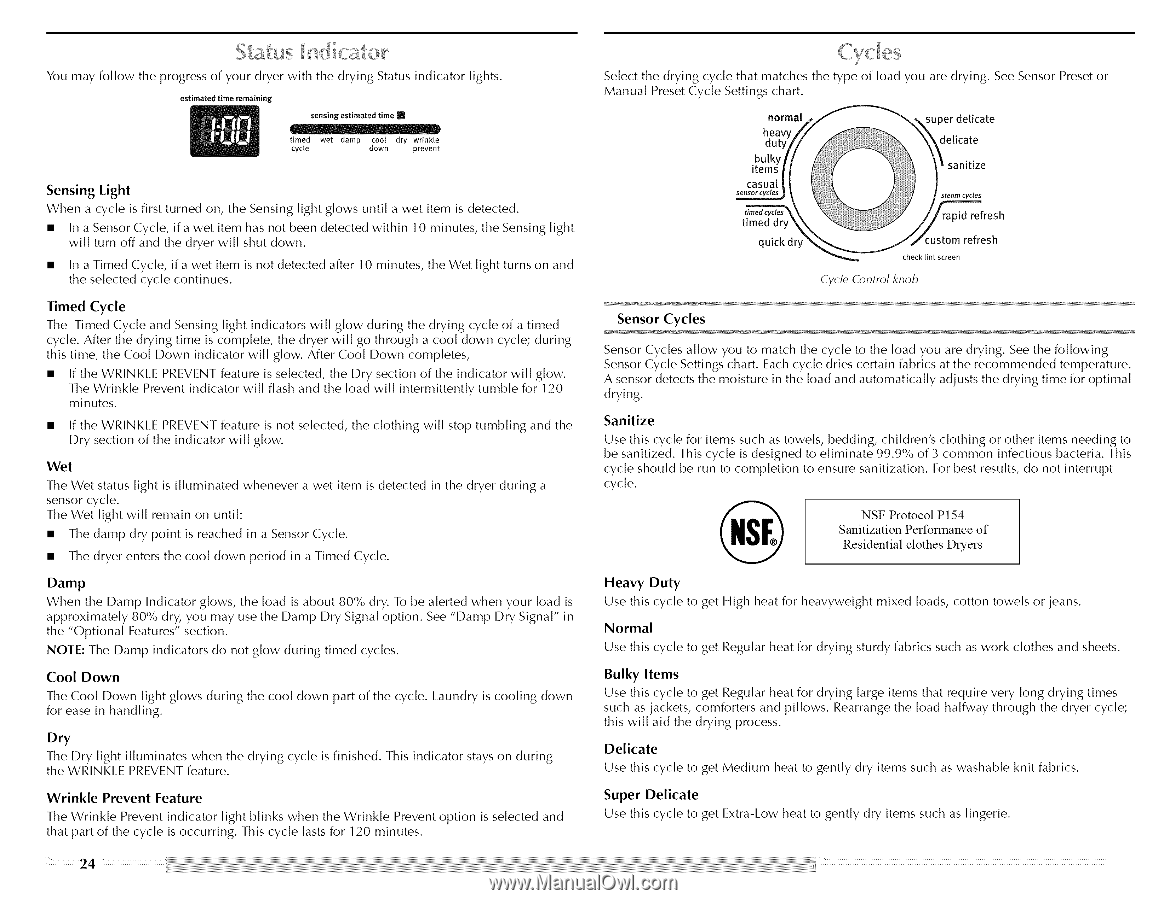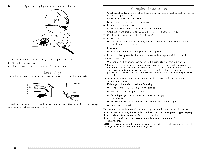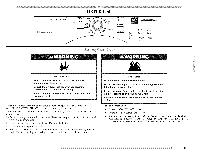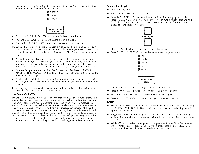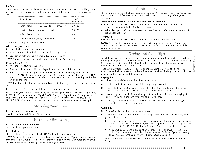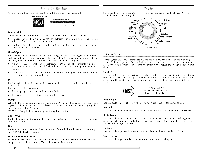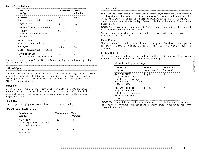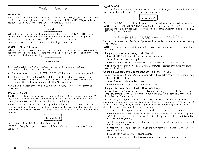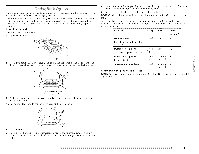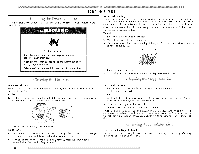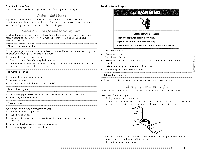Maytag MEDE900VJ Use and Care Guide - Page 24
Prevent Feature, Sensor, Sanitize, Delicate, Super
 |
UPC - 883049144764
View all Maytag MEDE900VJ manuals
Add to My Manuals
Save this manual to your list of manuals |
Page 24 highlights
You may follow the progress of your dryer with the drying Status indicator lights. estimated time remaining sensing estimated time timed cycle wet damp cool dry wrlnkle down prevent Sensing Light When a cycle is first turned on, the Sensing light glows until a wet item is detected. • In a Sensor Cycle, if a wet item has not been detected within 10 minutes, the Sensing light will turn off and the dryer will shut down. • In a Timed Cycle, if a wet item is not detected after 10 minutes, the Wet light turns on and the selected cycle continues. Timed Cycle The Timed Cycle and Sensing light indicators will glow during the drying cycle of a timed cycle. After the drying time is complete, the dryer will go through a coo[ down cycle; during this time, the Coo[ Down indicator will glow. After Coo[ Down completes, • If the WRIN KI_E PREVENT feature is selected, the Dry section of the indicator will glow. The Wrinkle Prevent indicator will flash and the load will intermittently tumble for 120 minutes. • If the WRINKI_E PREVENT feature is not selected, the clothing will stop tumbling and the Dry section of the indicator will glow. Wet The Wet status light is illuminated whenever sensor cycle. The Wet light will remain on until: a wet item is detected in the dryer during a • The damp dry point is reached in a Sensor Cycle. • The dryer enters the cool down period in a Timed Cycle. Damp When the Damp Indicator glows, the load is about 80% dry. To be alerted when your load is approximately 80% dry, you may use the Damp Dry Signal option. See "Damp Dry Signal" in the "Optional Features" section. NOTE: The Damp indicators do not glow during timed cycles. Cool Down The Cool Down light glows during the cool down part of the cycle. I.aundry is cooling down for ease in handling. Dry The Dry light illuminates when the drying the WRINKI_E PREVENT feature. cycle is finished. This indicator stays on during Wrinkle Prevent Feature The Wrinkle Prevent indicator light blinks when the Wrinkle Prevent option is selected and that part of the cycle is occurring. This cycle lasts for 120 minutes. 24 Select the drying cycle that matches the type of load you are drying. See Sensor Preset or Manual Preset Cycle Settings chart. norma| dut bulky items casual sensor cycles timedc timed dry quick dr' super delicate delicate steam cycles )id refresh custom refresh check [int screen Cycle Control knob Sensor Cycles Sensor Cycles allow you to match the cycle to the load you are drying. See the following Sensor Cycle Settings chart. Each cycle dries certain fabrics at the recommended temperature. A sensor detects the moisture in the load and automatically adjusts the drying time for optimal drying. Sanitize Use this cycle for items such as towels, bedding, children's clothing or other items needing to be sanitized. I his cycle is designed to eliminate 99.9% of 3 common infectious bacteria. I his cycle should be run to completion to ensure sanitization. For best results, do not interrupt cycle. Sanitization Performance of I ResidNeSnFtialProtcolcoothl es P1D54ryers Heavy Duty Use this cycle to get High heat for heavyweight mixed loads, cotton towels or jeans. Normal Use this cycle to get Regular heat for drying sturdy fabrics such as work clothes and sheets. Bulky Items Use this cycle to get Regular heat for drying large items that require very long drying times such as jackets, comforters and pillows. Rearrange the load halfway through the dryer cycle; this will aid the drying process. Delicate Use this cycle to get Medium heat to gently dry items such as washable knit fabrics. Super Delicate Use this cycle to get Extra-Low heat to gently dry items such as lingerie.